Elgato Stream Deck is easy to setup and use.
This article goes over the Actions that are available for use with TipeeeStream.
TipeeeStream - Web Overlays
TipeeeStream uses a web overlay to create powerful notifications as well as dynamic overlays which can all be controlled by Stream Deck to perform various actions.
First, set up a scene in TipeeeStream and add a Scene Elements. In this guide, we will add a simple Info Slider.
Once you have your Info Slider configured, open the Properties in the Scene Elements.
From the interactive behavior drop down menu, choose “Control With Stream Deck”.
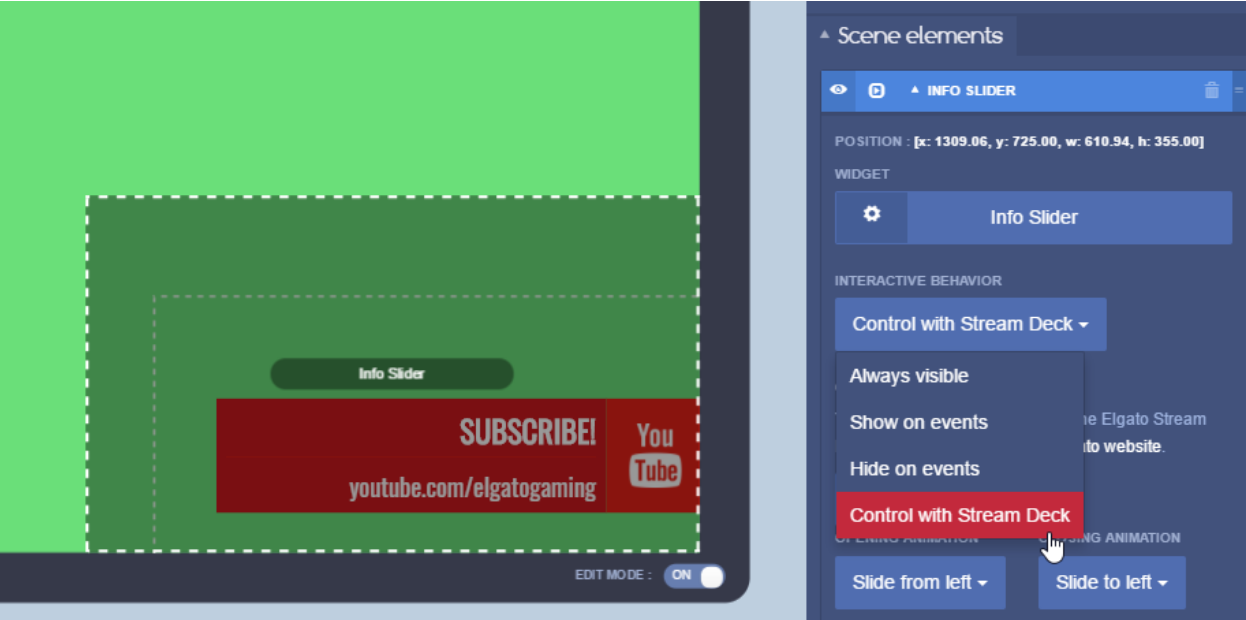
You can change the show and hide animation.
TipeeeStream - Stream Deck Preferences
In the Stream Deck software, open the Preferences, navigate to account and add your TipeeeStream account.
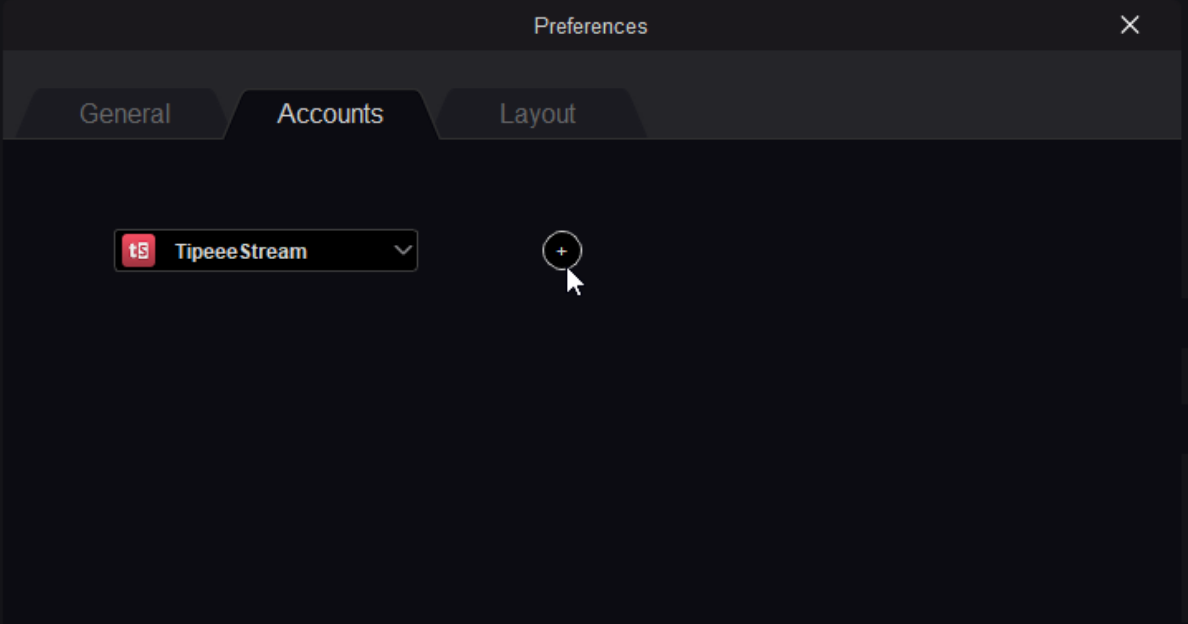
TipeeeStream - Scene Element
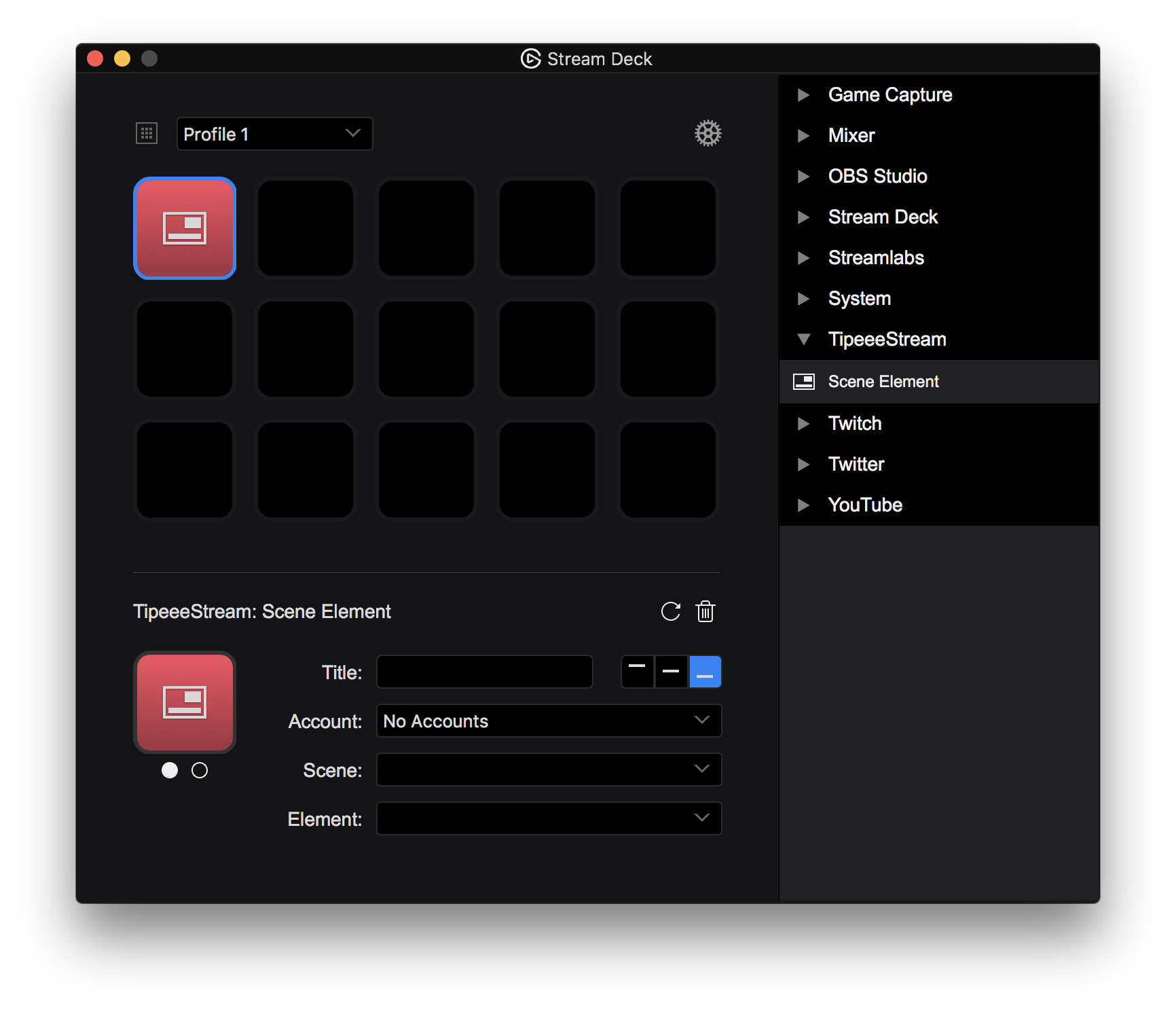
Scene Element lets you choose from any of your Scenes and Elements associated with your TipeeeStream account.
Once all the above steps are done, add the TipeeeStream overlay into your streaming software via the provided URL and you can control TipeeeStream scene elements with ease using Stream Deck.
Note: All configuration of an element needs to be done in the TipeeeStream scene creator.
This article goes over the Actions that are available for use with TipeeeStream.
TipeeeStream - Web Overlays
TipeeeStream uses a web overlay to create powerful notifications as well as dynamic overlays which can all be controlled by Stream Deck to perform various actions.
First, set up a scene in TipeeeStream and add a Scene Elements. In this guide, we will add a simple Info Slider.
Once you have your Info Slider configured, open the Properties in the Scene Elements.
From the interactive behavior drop down menu, choose “Control With Stream Deck”.
You can change the show and hide animation.
TipeeeStream - Stream Deck Preferences
In the Stream Deck software, open the Preferences, navigate to account and add your TipeeeStream account.
TipeeeStream - Scene Element
Scene Element lets you choose from any of your Scenes and Elements associated with your TipeeeStream account.
Once all the above steps are done, add the TipeeeStream overlay into your streaming software via the provided URL and you can control TipeeeStream scene elements with ease using Stream Deck.
Note: All configuration of an element needs to be done in the TipeeeStream scene creator.