This guide will cover Hotkeys with Stream Deck +. Hotkeys can assign a character and be associated with a command in an application or your OS.
Table of Content:
Dial Functions
Stream Deck + Hotkeys can be used in the following:
- Press / Tap
- Rotate Clockwise
- Rotate Counterclockwise
How to add a Hotkey
1) Open Stream Deck and navigate to the Dials actions.

2) Under the System category, drag Hotkey to a dial.
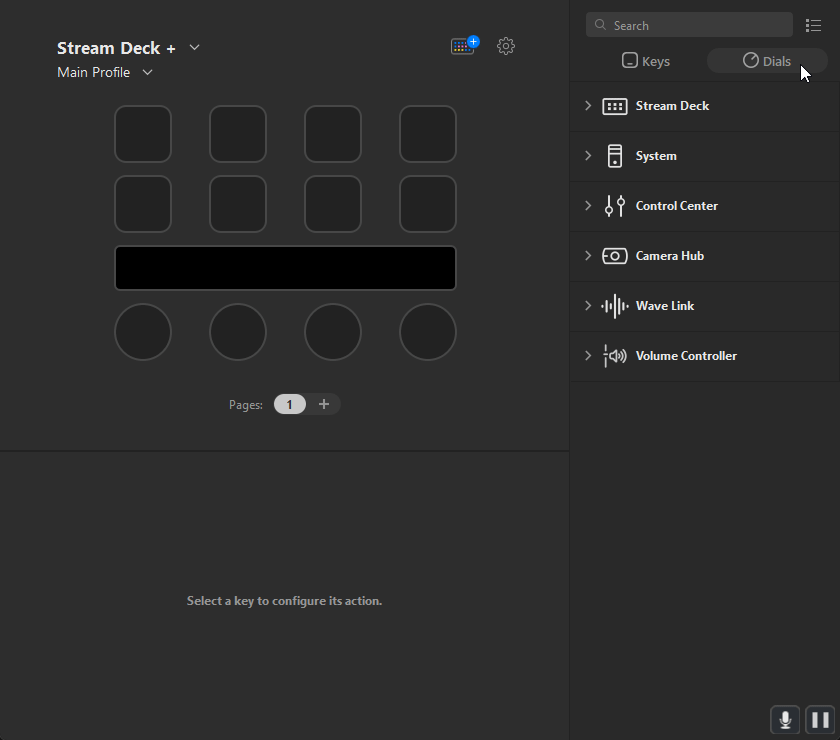
3) The property inspector will now list the options to set the Hotkeys. Once they are set, they are ready for use.

Using multiple keys? You can enter one key at a time, which automatically combines them.
For example, users can use Alt+F4 to quit a program. To make sure you don't quit something accidentally, try this when creating your Hotkey:
- Press Alt, then let go of that key.
- Press F4 and let go of that key.
