There are some Windows Internet Security Applications which replace system network components by their own protocols in order to monitor and redirect network/internet traffic.
A very common application which modifies the system network components is Lavasoft's Web Companion (http://www.webcompanion.com/) . Web Companion does this in order to protect the system against suspicious web sites.
Other vendors offer similar applications that provide the same protection.
The modifications done by these applications are not compatible with Stream Command webpage overlays and will cause Elgato Game Capture HD software crash.
To prevent such crashes, Elgato Game Capture HD software for Windows version 3.5 (and above) will warn you if the network protocol has been replaced (e.g. by Web Companion).
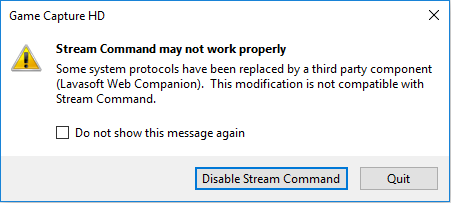
Disabling Stream Command
When you press the Disable Stream Command button, Elgato Game Capture HD will automatically turn off Stream Command in the Capture section of the Preferences.
If you want to turn Stream Command on again, you can easily do so via the Preferences.
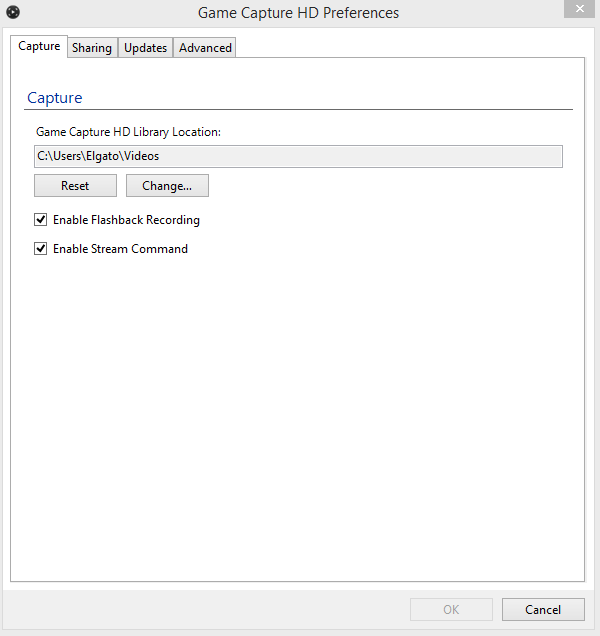
Uninstalling Internet Security Applications
Instead of disabling the useful Stream Command tool, you can instead uninstall the Internet Security Application or other software that is causing the conflict.
Please contact the manufacturer of that application for more assistance, if necessary.
A very common application which modifies the system network components is Lavasoft's Web Companion (http://www.webcompanion.com/) . Web Companion does this in order to protect the system against suspicious web sites.
Other vendors offer similar applications that provide the same protection.
The modifications done by these applications are not compatible with Stream Command webpage overlays and will cause Elgato Game Capture HD software crash.
To prevent such crashes, Elgato Game Capture HD software for Windows version 3.5 (and above) will warn you if the network protocol has been replaced (e.g. by Web Companion).
Disabling Stream Command
When you press the Disable Stream Command button, Elgato Game Capture HD will automatically turn off Stream Command in the Capture section of the Preferences.
If you want to turn Stream Command on again, you can easily do so via the Preferences.
Uninstalling Internet Security Applications
Instead of disabling the useful Stream Command tool, you can instead uninstall the Internet Security Application or other software that is causing the conflict.
Please contact the manufacturer of that application for more assistance, if necessary.