After each firmware update since it was released, a few PlayStation 4 users have found that their consoles can't be set to go above 480p output.
Only the Automatic and 480p choices are highlighted - the other choices are greyed out.
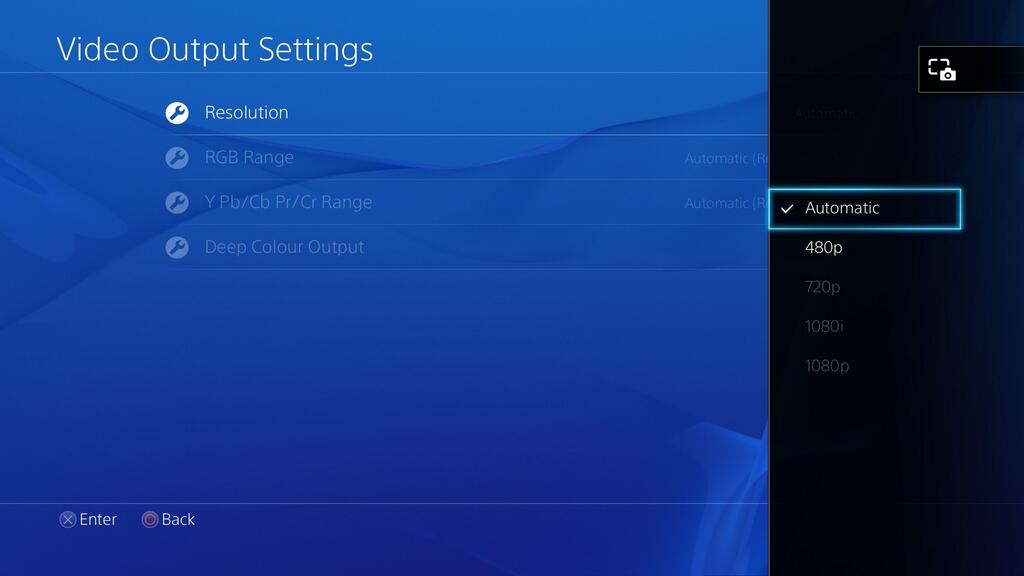
This seems to be an issue with the PlayStation 4 itself, and how it communicates with other HDMI compatible devices like TVs or capture hardware like Elgato Game Capture HD.
It's not an issue that's specific to Elgato Game Capture HD users.
This issue has been discussed in the official PlayStation Forums over the past months:
http://community.us.playstation.com/t5/forums/searchpage/tab/message?filter=labels%2Clocation&location=forum-board%3A22090&q=480p
If you experience this issue, please contact Sony to report the problem, since it may be a potential firmware update problem.
Right now there seems to be one temporary workaround that can be used to get a higher resolution:
Only the Automatic and 480p choices are highlighted - the other choices are greyed out.
This seems to be an issue with the PlayStation 4 itself, and how it communicates with other HDMI compatible devices like TVs or capture hardware like Elgato Game Capture HD.
It's not an issue that's specific to Elgato Game Capture HD users.
This issue has been discussed in the official PlayStation Forums over the past months:
http://community.us.playstation.com/t5/forums/searchpage/tab/message?filter=labels%2Clocation&location=forum-board%3A22090&q=480p
If you experience this issue, please contact Sony to report the problem, since it may be a potential firmware update problem.
Right now there seems to be one temporary workaround that can be used to get a higher resolution:
- Plug your PlayStation 4 directly into a TV or display using an HDMI cable.
- Select 1080p resolution in the PlayStation 4 interface, in the Settings > Sound and Screen > Video Output Settings section
- Remove the PlayStation 4 from the TV or display, and immediately plug it into Elgato Game Capture HD