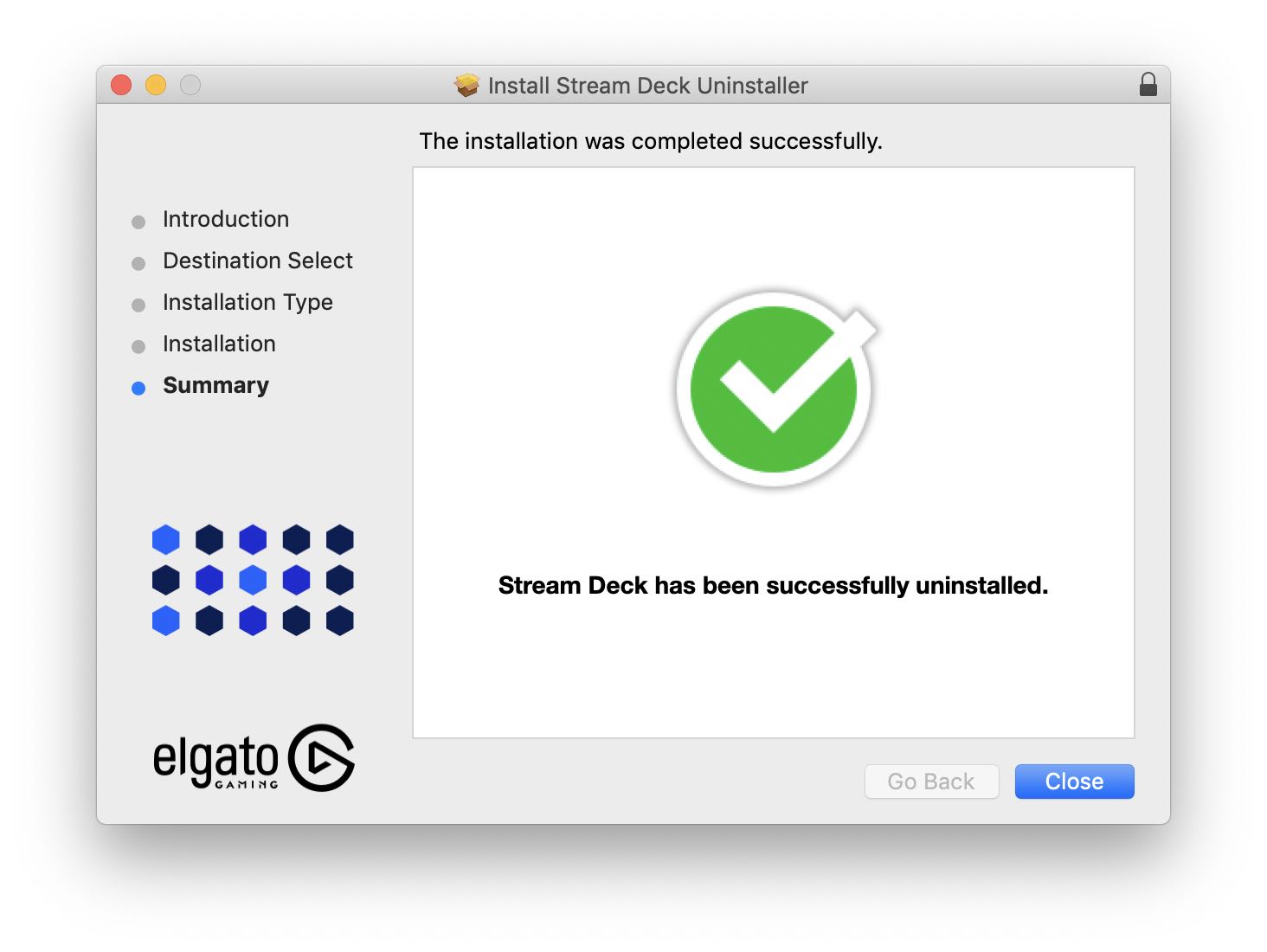Please follow the steps below, to uninstall your Elgato Stream Deck software for macOS.
Please Note: If you don't want to lose your current profiles for Elgato Stream Deck, then please make sure to back them up first, before proceeding.
Learn how to create a backup here.
How To Uninstall Elgato Stream Deck
Please follow the steps below to uninstall your Elgato Stream Deck software for macOS.
Please Note: If you don't want to lose your current profiles for Elgato Stream Deck, then please make sure to back them up first, before proceeding.
The Elgato Stream Deck Uninstaller for macOS can be downloaded here:
1) Launch the StreamDeckUninstaller.pkg.
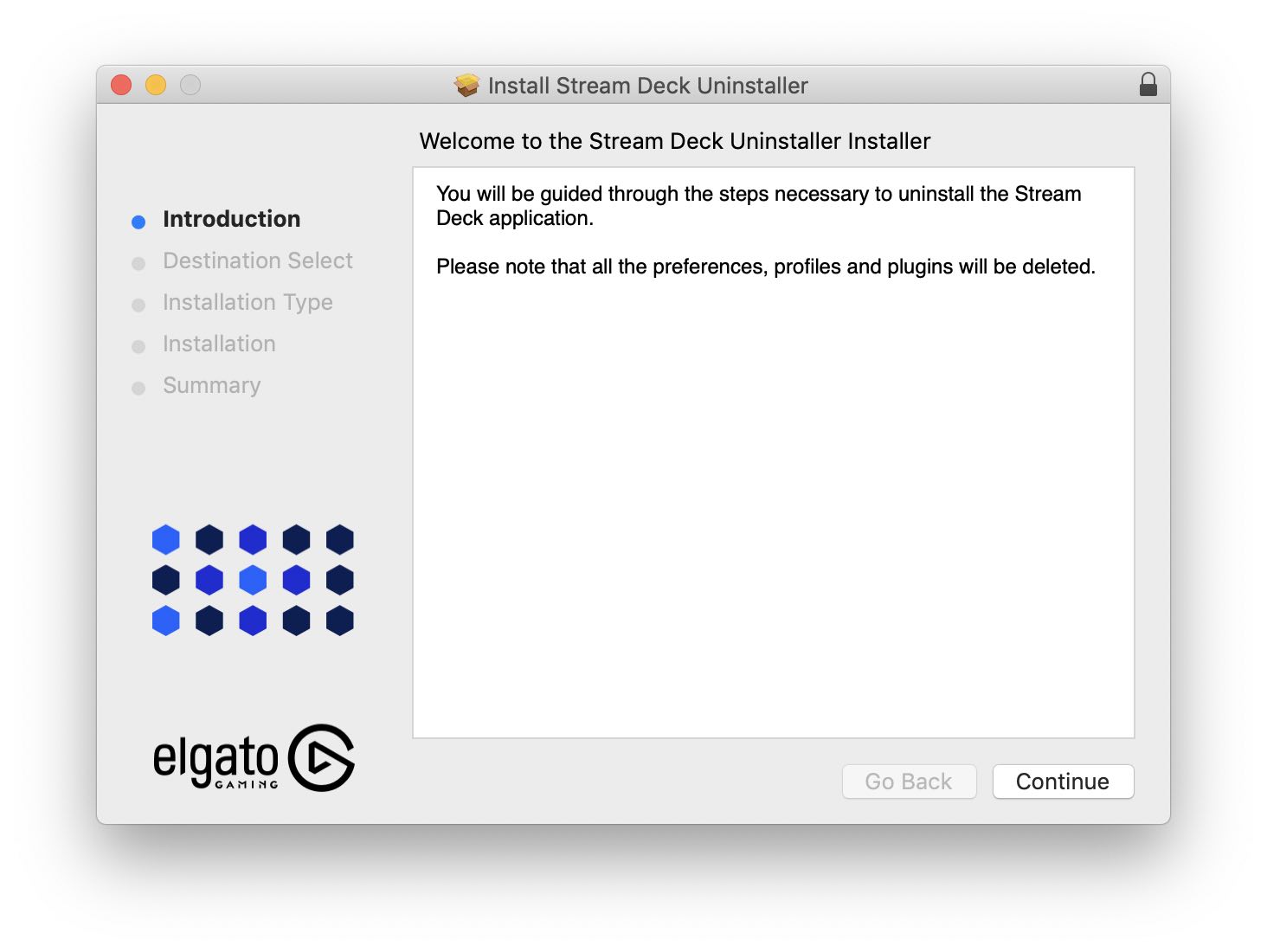
2) Select location:

If you didn't quit the Elgato Stream Deck application, click Close Application and Install:
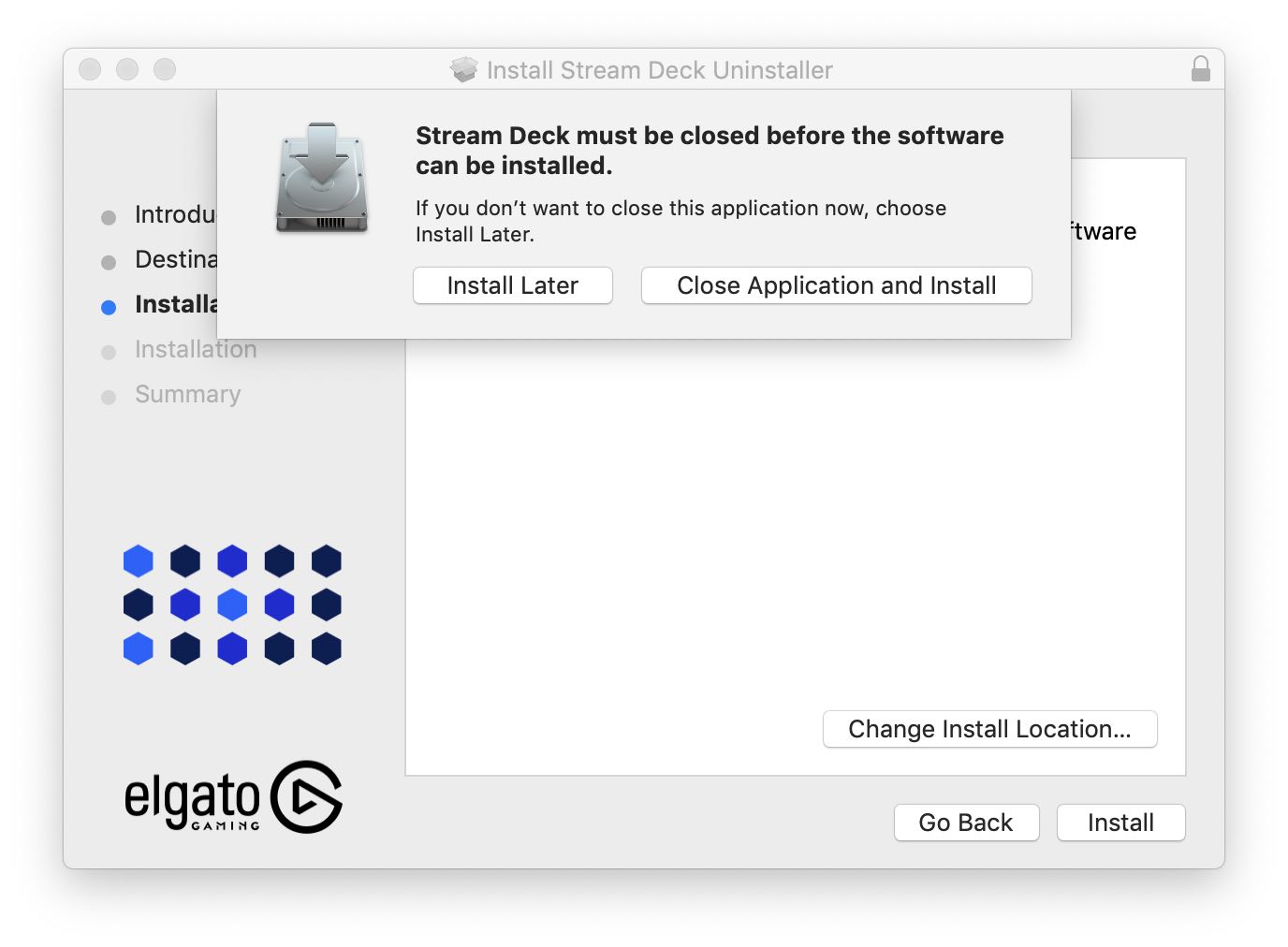
3) Enter your user account's password when prompted by the installer:
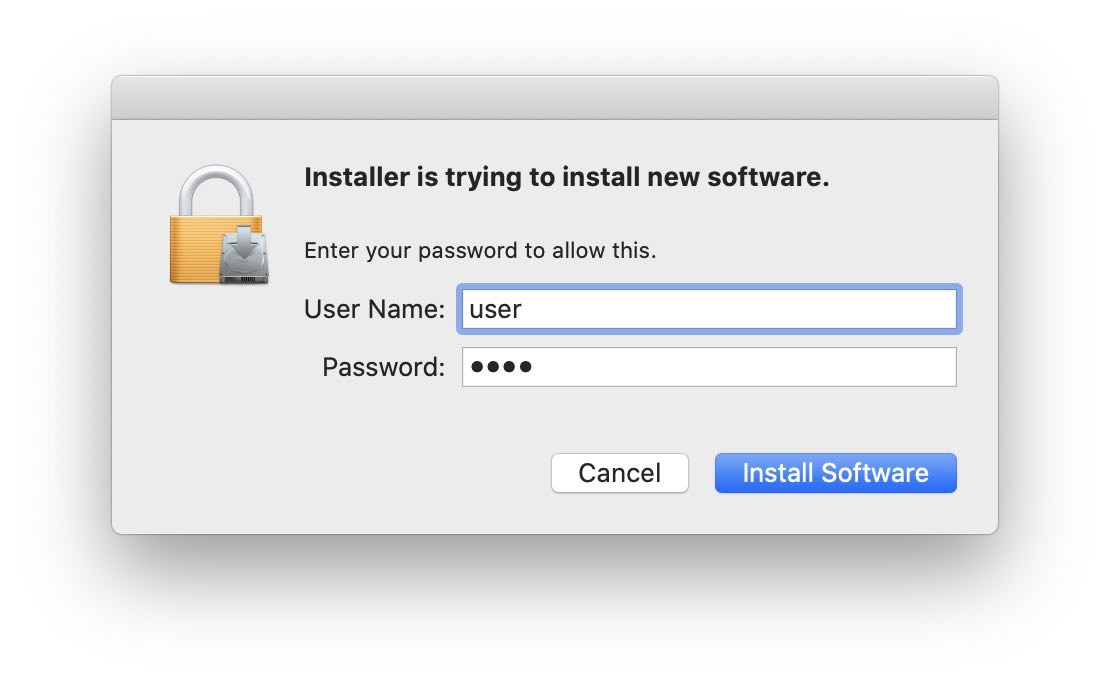
4) Success! Elgato Stream Deck has been Uninstalled.