MacOS 10.14 Mojave added a new security feature to prevent malware from controlling other applications.
The mechanism blocks the Hotkeys and Text actions of Stream Deck from working, unless the user explicitly adds Stream Deck to the whitelist.
The first time you use an Hotkey or Text action in macOS 10.14 Mojave, you will see a message:
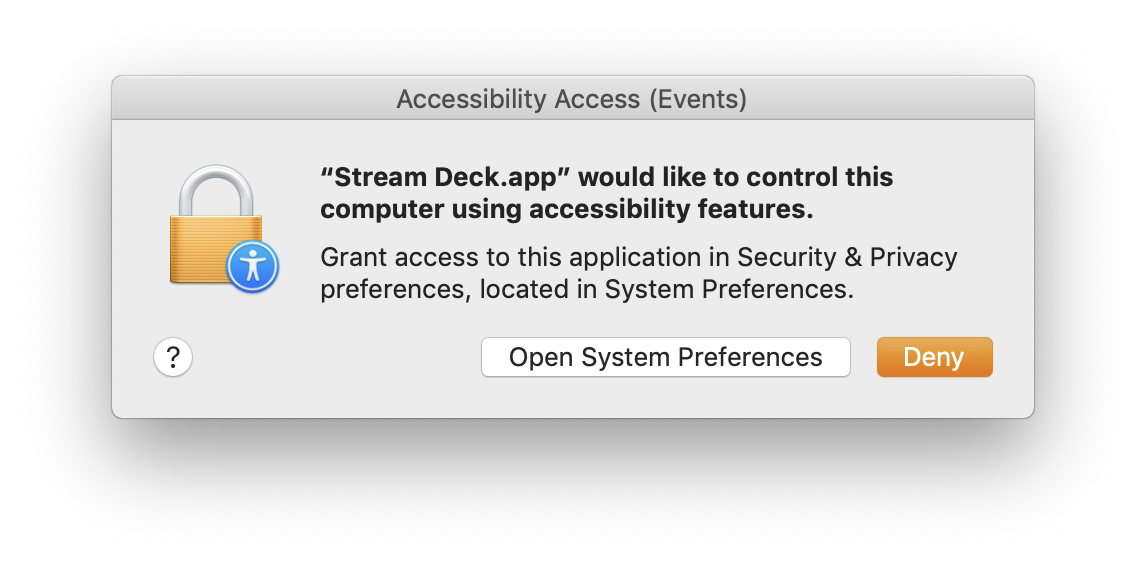
To give Accessibility Access to Stream Deck, please do the following:
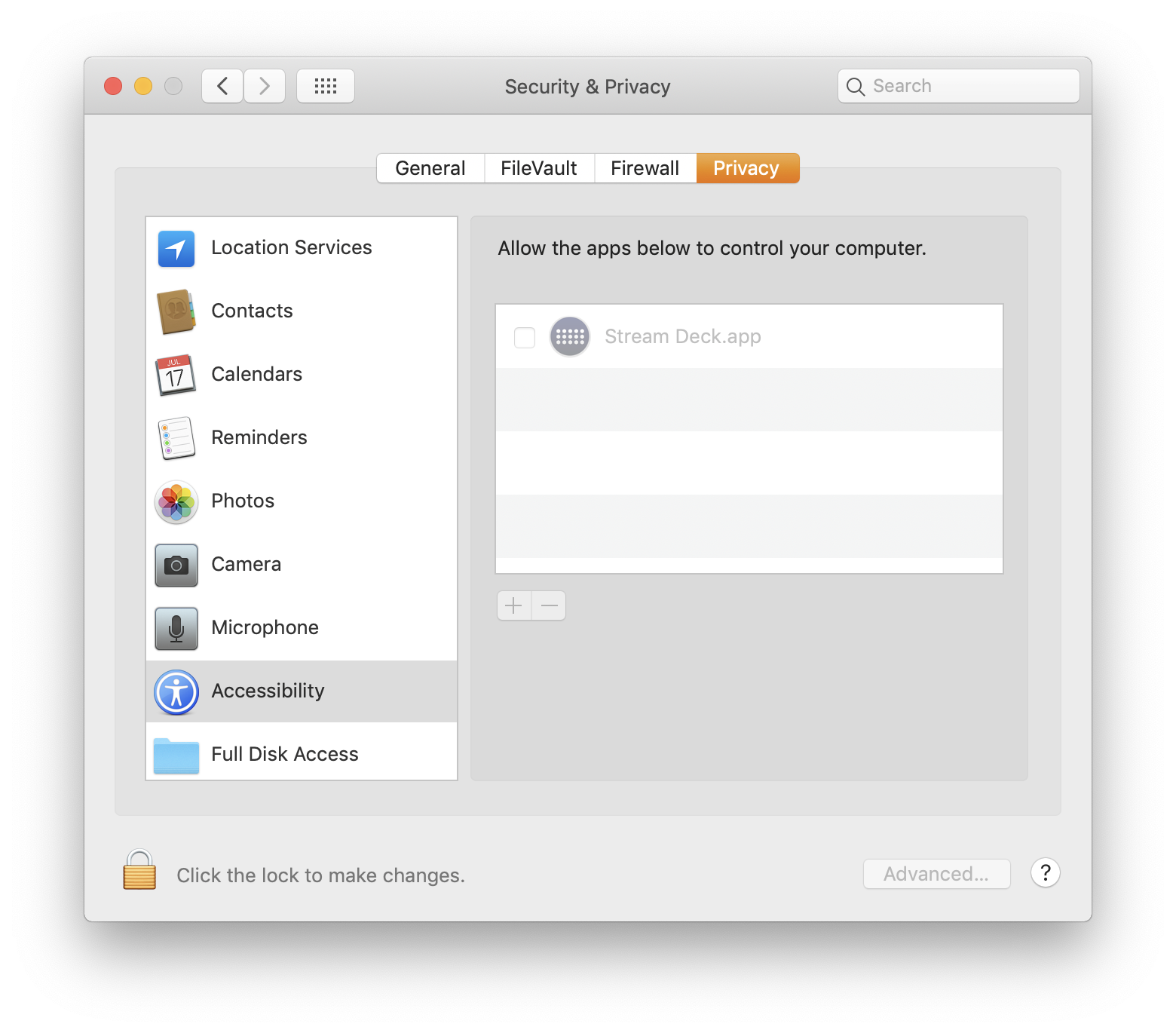
1. Open System Preferences
2. Go in the Security & Privacy section
3. Select the tab 'Privacy'
4. Select the row 'Accessibility'
5. Click on the lock at the bottom left corner and enter your password
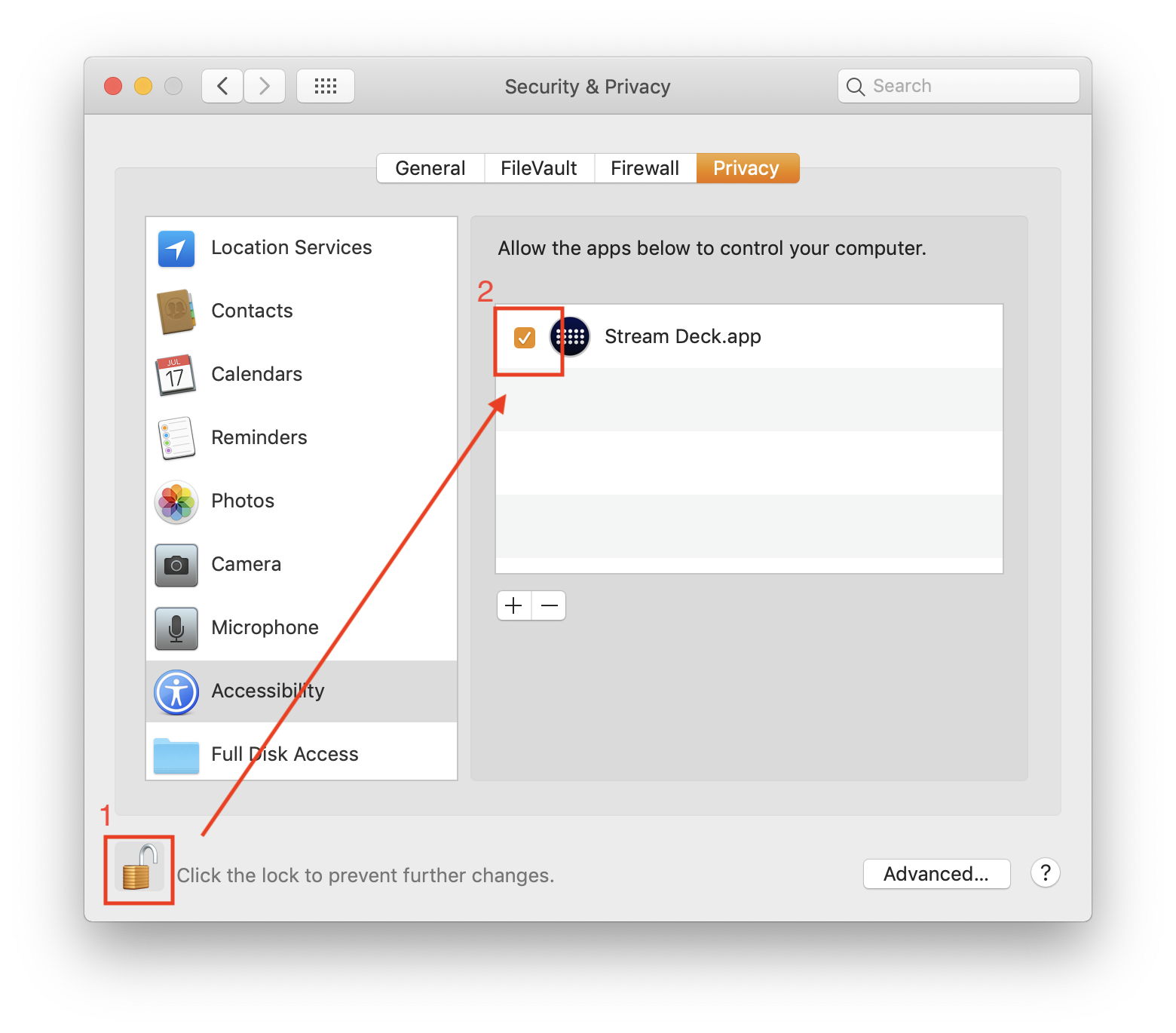
6. Make sure the checkmark is checked for the Stream Deck app
7. Quit and relaunch Stream Deck
The mechanism blocks the Hotkeys and Text actions of Stream Deck from working, unless the user explicitly adds Stream Deck to the whitelist.
The first time you use an Hotkey or Text action in macOS 10.14 Mojave, you will see a message:
To give Accessibility Access to Stream Deck, please do the following:
1. Open System Preferences
2. Go in the Security & Privacy section
3. Select the tab 'Privacy'
4. Select the row 'Accessibility'
5. Click on the lock at the bottom left corner and enter your password
6. Make sure the checkmark is checked for the Stream Deck app
7. Quit and relaunch Stream Deck