In some cases it may be possible that Elgato Game Capture HD can't login to Mixer.
The message "An unknown error occurred" will appear on your screen (see the screenshot below).
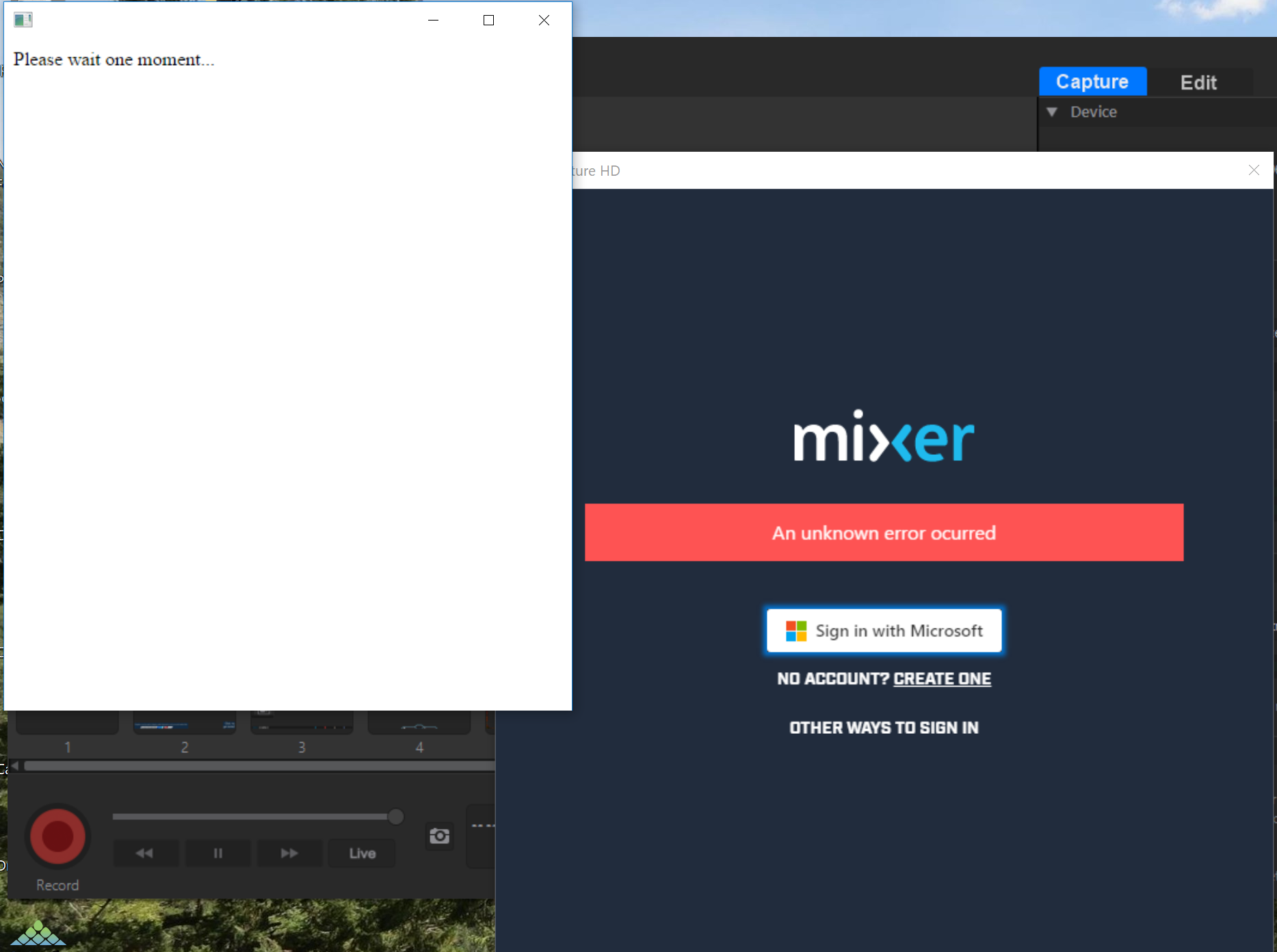
Possible Workaround Solution
1) Instead of signing in with Microsoft, use the option "Other ways to sign in"
2) Enter your E-Mail and Password (you can find that information on the Mixer page Account > Settings - see screenshot below)
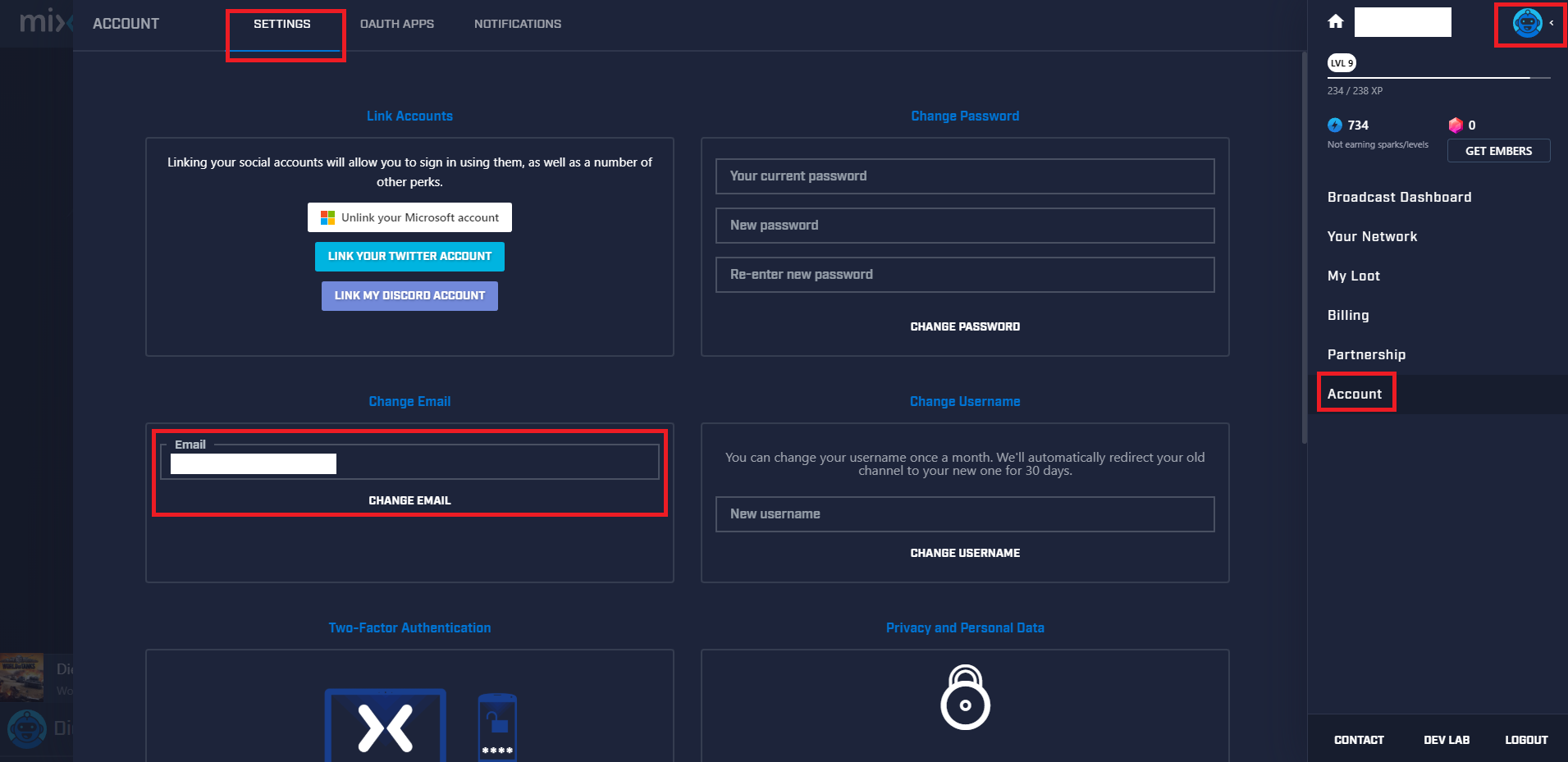
If you're still unable to login, then it may be necessary to unlink your Microsoft Account as shown in the screenshot below.
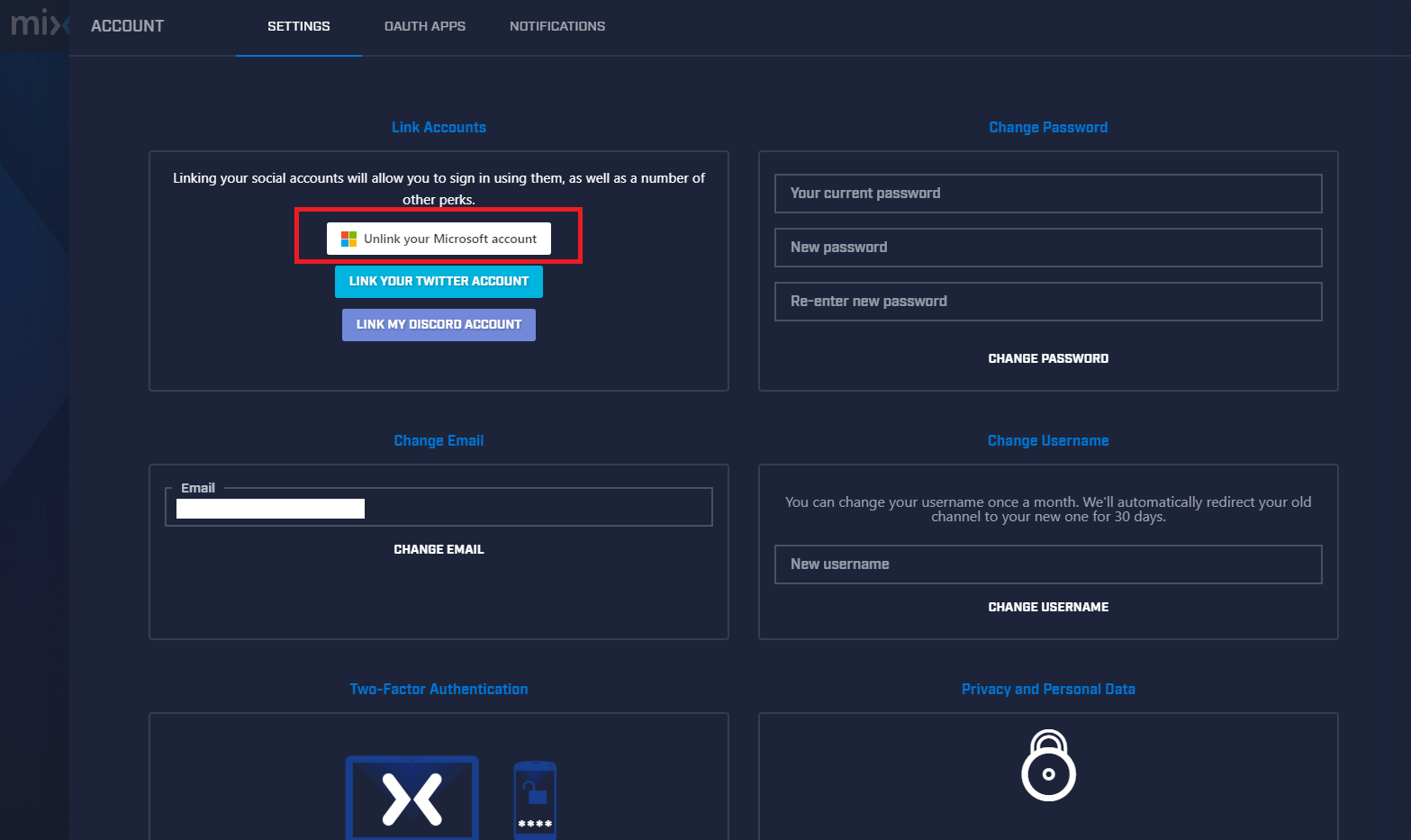
After the Microsoft Account has been unlinked successfully, then please repeat Step 1 and 2.
Please contact our Support Team if you're still unable to connect your Mixer account with Elgato Game Capture HD.
The message "An unknown error occurred" will appear on your screen (see the screenshot below).
Possible Workaround Solution
1) Instead of signing in with Microsoft, use the option "Other ways to sign in"
2) Enter your E-Mail and Password (you can find that information on the Mixer page Account > Settings - see screenshot below)
If you're still unable to login, then it may be necessary to unlink your Microsoft Account as shown in the screenshot below.
After the Microsoft Account has been unlinked successfully, then please repeat Step 1 and 2.
Please contact our Support Team if you're still unable to connect your Mixer account with Elgato Game Capture HD.