Elgato Game Capture HD 2.5 for macOS introduces a hardware encoder for the Elgato Game Capture HD60 S.
Hardware and Software Encoding Requirements
To save video to your hard drive, and to stream it to Twitch or YouTube, Elgato Game Capture HD software needs to encode the raw video using the H.264 video compression standard.
The software has the option of either using hardware or software encoding, depending on what Mac you are using. It is always preferred to use hardware encoding as the CPU load is vastly reduced. Hardware encoding uses the graphics processor in Intel integrated CPUs.
If hardware encoding is not available, then you will see a message that says "Video is currently encoded using a software encoder"
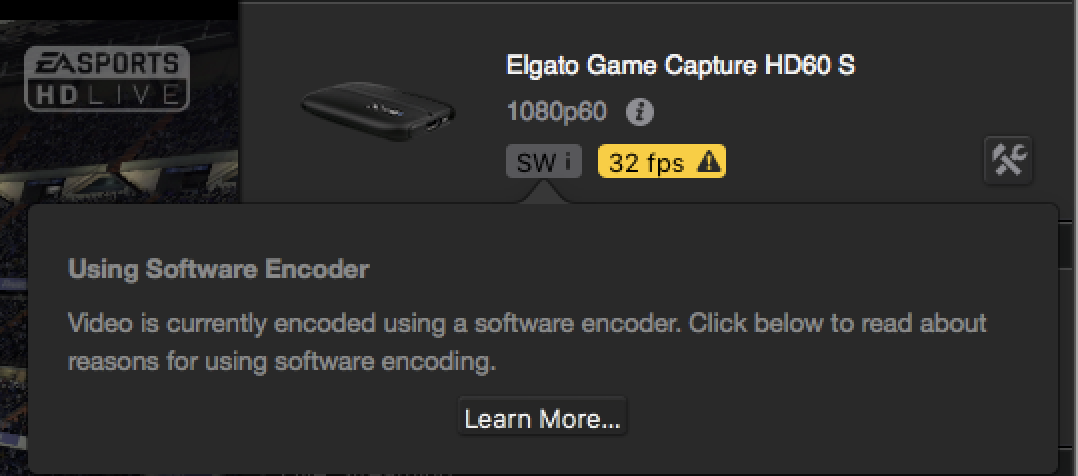
All Macs having a i5 or i7 processor are capable of hardware encoding. The newer the processor generation, the better it will be at hardware encoding. We recommend a 4th generation i5 or i7 processor, or newer.
However, there could be cases where the hardware encoder is not available. An example of this would be when another app is using hardware encoding already, like when QuickTime or Final Cut is exporting a movie or recording the screen. Try quitting all other apps, then quit and relaunch the Game Capture software to see if it can access hardware encoding.
There are some other factors that also influence whether the graphics card or graphics processor is available to the Game Capture software, including connecting an additional screen.
If the hardware encoder is not available, then Elgato Game Capture HD software falls back to using software encoding, based on the x264 open source encoder. Because the CPU has to work very hard during the encoding process, using the x264 software to encode1080p60 when using Elgato Game Capture HD60 S is not possible – the CPU will overheat.
Macs That Support Hardware Encoding and can encode in 1080p60 in real-time
Many Macs do support Hardware Encoding but only those listed below will support hardware encoding in 1080p60 in real-time.
iMac
• iMac13,1 (3rd gen): iMac (21.5-inch, Late 2012)
• iMac13,2 (3rd gen): iMac (27-inch, Late 2012)
• iMac14,2: iMac (27-inch, Late 2013)
• iMac14,3: iMac (21.5-inch, Late 2013)
• iMac15,1: iMac (Retina 5K, 27-inch, Late 2014 or Mid 2015)
• iMac17,1: iMac (Retina 5K, 27-inch, Late 2015)
MacBook Pro
• MacBookPro9,1 (3rd gen): MacBook Pro (15-inch, Mid 2012)
• MacBookPro10,1 (3rd gen): MacBook Pro (Retina, 13-inch, Late 2012 or Early 2013)
• MacBookPro11,2*: MacBook Pro (Retina, 15-inch, Late 2013 or Mid 2014)
• MacBookPro11,3*: MacBook Pro (Retina, 15-inch, Late 2013 or Mid 2014)
• MacBookPro11,4*: MacBook Pro (Retina, 15-inch, Mid 2015)
• MacBookPro11,5*: MacBook Pro (Retina, 15-inch, Mid 2015)
Macs That don't Support Hardware Encoding but can encode in 1080p60 in real-time
Mac Pro
• MacPro6,1 (3rd gen): Mac Pro (Late 2013)
Notes
• Models with * have variants that only have an integrated GPU and are not supported
• Not every one of these Macs has been tested with the Elgato Game Capture HD60 S. These are assumptions backed by technical specifications
Hardware and Software Encoding Requirements
To save video to your hard drive, and to stream it to Twitch or YouTube, Elgato Game Capture HD software needs to encode the raw video using the H.264 video compression standard.
The software has the option of either using hardware or software encoding, depending on what Mac you are using. It is always preferred to use hardware encoding as the CPU load is vastly reduced. Hardware encoding uses the graphics processor in Intel integrated CPUs.
If hardware encoding is not available, then you will see a message that says "Video is currently encoded using a software encoder"
All Macs having a i5 or i7 processor are capable of hardware encoding. The newer the processor generation, the better it will be at hardware encoding. We recommend a 4th generation i5 or i7 processor, or newer.
However, there could be cases where the hardware encoder is not available. An example of this would be when another app is using hardware encoding already, like when QuickTime or Final Cut is exporting a movie or recording the screen. Try quitting all other apps, then quit and relaunch the Game Capture software to see if it can access hardware encoding.
There are some other factors that also influence whether the graphics card or graphics processor is available to the Game Capture software, including connecting an additional screen.
If the hardware encoder is not available, then Elgato Game Capture HD software falls back to using software encoding, based on the x264 open source encoder. Because the CPU has to work very hard during the encoding process, using the x264 software to encode1080p60 when using Elgato Game Capture HD60 S is not possible – the CPU will overheat.
Macs That Support Hardware Encoding and can encode in 1080p60 in real-time
Many Macs do support Hardware Encoding but only those listed below will support hardware encoding in 1080p60 in real-time.
iMac
• iMac13,1 (3rd gen): iMac (21.5-inch, Late 2012)
• iMac13,2 (3rd gen): iMac (27-inch, Late 2012)
• iMac14,2: iMac (27-inch, Late 2013)
• iMac14,3: iMac (21.5-inch, Late 2013)
• iMac15,1: iMac (Retina 5K, 27-inch, Late 2014 or Mid 2015)
• iMac17,1: iMac (Retina 5K, 27-inch, Late 2015)
MacBook Pro
• MacBookPro9,1 (3rd gen): MacBook Pro (15-inch, Mid 2012)
• MacBookPro10,1 (3rd gen): MacBook Pro (Retina, 13-inch, Late 2012 or Early 2013)
• MacBookPro11,2*: MacBook Pro (Retina, 15-inch, Late 2013 or Mid 2014)
• MacBookPro11,3*: MacBook Pro (Retina, 15-inch, Late 2013 or Mid 2014)
• MacBookPro11,4*: MacBook Pro (Retina, 15-inch, Mid 2015)
• MacBookPro11,5*: MacBook Pro (Retina, 15-inch, Mid 2015)
Macs That don't Support Hardware Encoding but can encode in 1080p60 in real-time
Mac Pro
• MacPro6,1 (3rd gen): Mac Pro (Late 2013)
Notes
• Models with * have variants that only have an integrated GPU and are not supported
• Not every one of these Macs has been tested with the Elgato Game Capture HD60 S. These are assumptions backed by technical specifications