The Elgato Thunderbolt™ Dock can work as soon as you plug it into your Mac's Thunderbolt™ port, but to get the best utilization of its features, you'll need to install the Elgato Thunderbolt™ Dock Utility from Elgato.
Downloading the Elgato Thunderbolt™ Dock Software Installer
You can download the Thunderbolt™ Dock Software Installer from here:
macOS El Capitan 10.11 or later - version 1.2.9
https://update.elgato.com/mac/thunderbolt-dock-update/download.php
Mac OS X 10.11 El Capitan
Elgato_Thunderbolt_Dock_Software_112_114_1011.pkg
Mac OS X 10.10 and lower
Elgato_Thunderbolt_Dock_Software_112_114.pkg
Installing the Elgato Thunderbolt™ Dock Utility
The Elgato Thunderbolt™ Dock Software Installer will install the Elgato Thunderbolt™ kernel extension and the Elgato Thunderbolt™ Dock Utility application.
The Elgato Thunderbolt™ kernel extension enables charging iPads, support for the Apple SuperDrive and the Apple Keyboard.
The Elgato Thunderbolt™ Dock Utility is a menu bar item which enables you to eject all the drives connected to your dock, so that you can safely unplug it.
Double click on the Elgato_Thunderbolt_Dock_Software_1.0.pkg to launch the Elgato Thunderbolt™ Dock Software Installer.
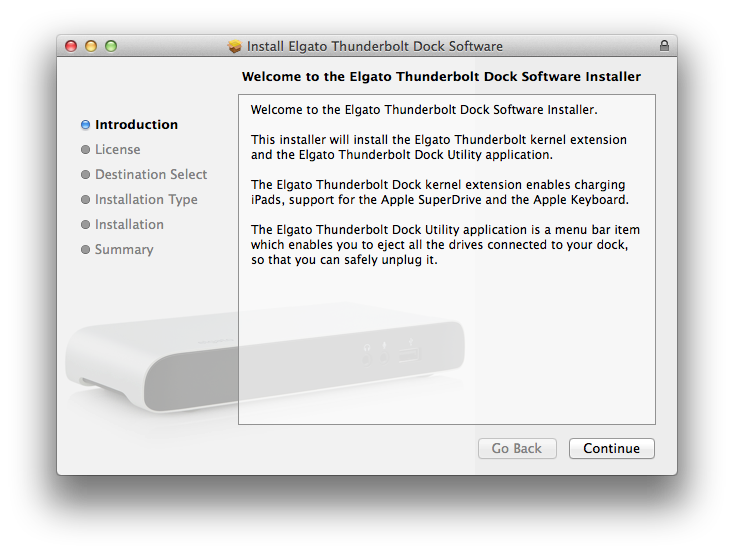
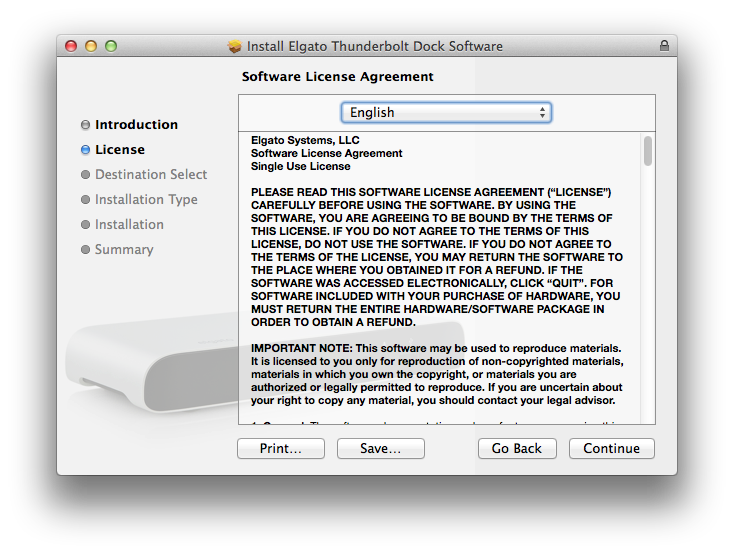
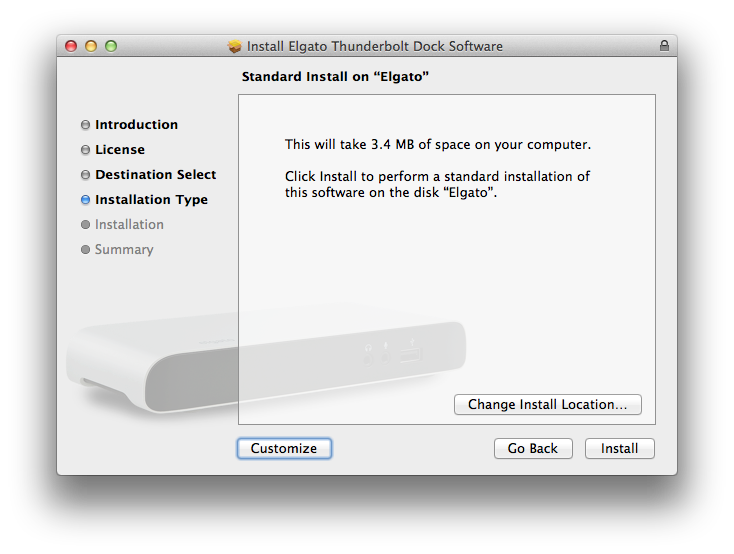
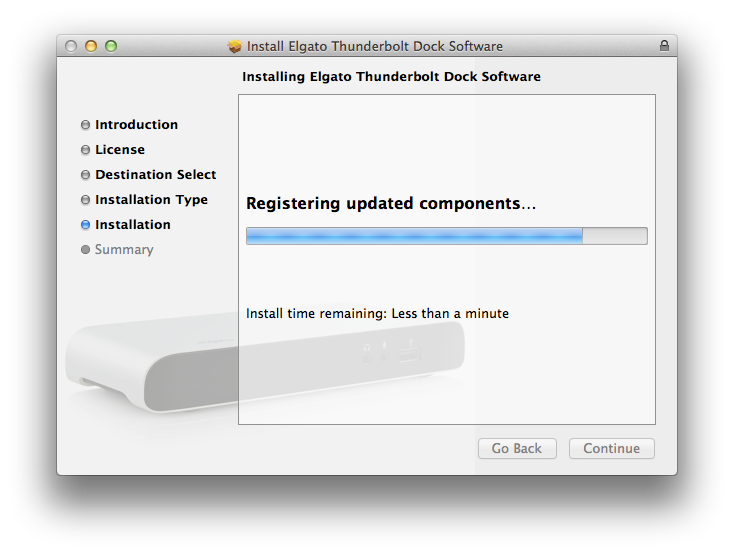
Once the installation process is complete, your computer will restart.
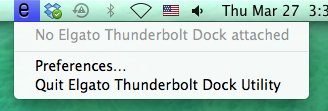
This menu will show three options at the top:
1) No Elgato Thunderbolt Dock attached
This appears when the Elgato Thunderbolt™ Dock is not physically attached.
2) Unplug Elgato Thunderbolt Dock
This appears when the Elgato Thunderbolt™ Dock is fully attached and detected. If you select this option, the drives attached to your Dock will be ejected. You can then physically unplug the dock from the computer.
3) Elgato Thunderbolt Dock is safe to unplug
This appears after the Elgato Thunderbolt™ Dock and the equipment attached to it is unmounted. You can now physically remove the Thunderbolt™ cable from your Mac.
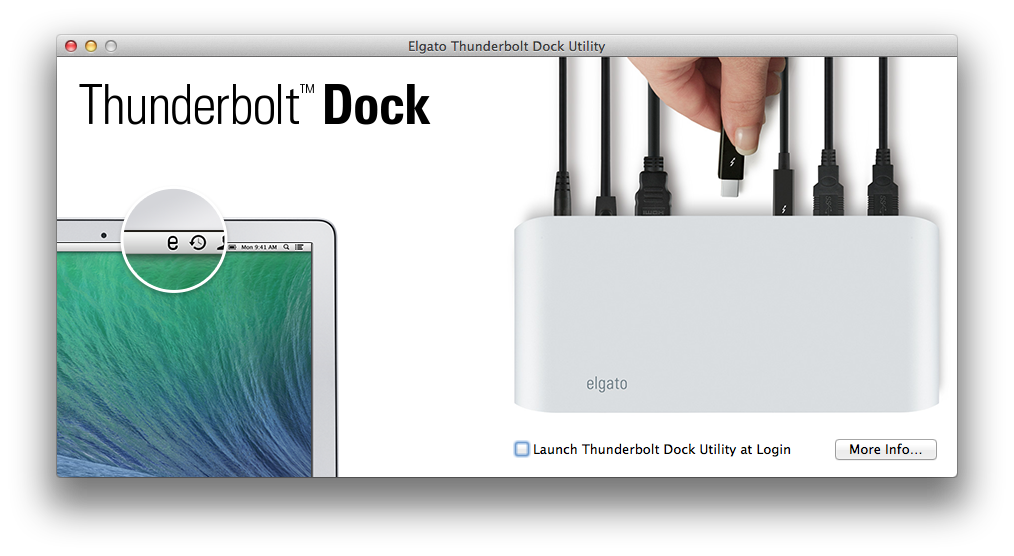
Downloading the Elgato Thunderbolt™ Dock Software Installer
You can download the Thunderbolt™ Dock Software Installer from here:
macOS El Capitan 10.11 or later - version 1.2.9
https://update.elgato.com/mac/thunderbolt-dock-update/download.php
Mac OS X 10.11 El Capitan
Elgato_Thunderbolt_Dock_Software_112_114_1011.pkg
Mac OS X 10.10 and lower
Elgato_Thunderbolt_Dock_Software_112_114.pkg
Installing the Elgato Thunderbolt™ Dock Utility
The Elgato Thunderbolt™ Dock Software Installer will install the Elgato Thunderbolt™ kernel extension and the Elgato Thunderbolt™ Dock Utility application.
The Elgato Thunderbolt™ kernel extension enables charging iPads, support for the Apple SuperDrive and the Apple Keyboard.
The Elgato Thunderbolt™ Dock Utility is a menu bar item which enables you to eject all the drives connected to your dock, so that you can safely unplug it.
Double click on the Elgato_Thunderbolt_Dock_Software_1.0.pkg to launch the Elgato Thunderbolt™ Dock Software Installer.
Press Continue to start the installation process.
Press Continue to agree to the Software License Agreement.
The installation will take 3.4 MB on your computer. It will start as soon as you press the Install button.
The installer will copy and register the necessary files, which will take around a minute.
Once the installation process is complete, your computer will restart.
Using the Elgato Thunderbolt™ Dock Utility
Once installed, you can access the Elgato Thunderbolt™ Dock Utility from the menu bar. Its icon is a lowercase "e".
This menu will show three options at the top:
1) No Elgato Thunderbolt Dock attached
This appears when the Elgato Thunderbolt™ Dock is not physically attached.
2) Unplug Elgato Thunderbolt Dock
This appears when the Elgato Thunderbolt™ Dock is fully attached and detected. If you select this option, the drives attached to your Dock will be ejected. You can then physically unplug the dock from the computer.
3) Elgato Thunderbolt Dock is safe to unplug
This appears after the Elgato Thunderbolt™ Dock and the equipment attached to it is unmounted. You can now physically remove the Thunderbolt™ cable from your Mac.
If you select the Preferences... option then you will bring up the main window of the Elgato Thunderbolt™ Dock Utility
Here you can elect to Launch Thunderbolt™ Dock Utility at Login.