Requirements:
- HDR capable monitor connected to PC
1) Download and install the VLC player from https://www.videolan.org/vlc/index.html
2) Right click on the Windows desktop and open the Display settings
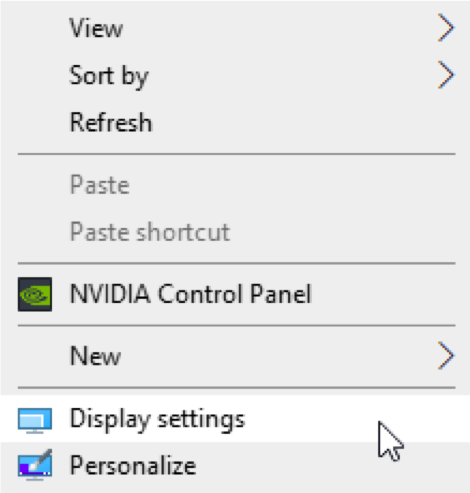
3) Select the monitor that is HDR capable and below, turn on the
“Play HDR games and apps” setting.
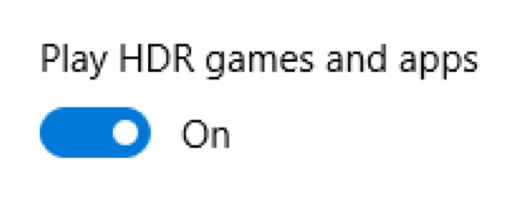
4) Open VLC on the monitor which is HDR capable
5) Drag the video file into VLC or use the file>open option to play the HDR video.