When using Elgato Game Capture HD software for Windows, if you press CTRL + SHIFT + ALT + D at the same time, a special overlay will appear, on top of the software window.
That overlay will show you various pieces of real time information, including
• CPU usage
• Memory usage
• Video bitrates
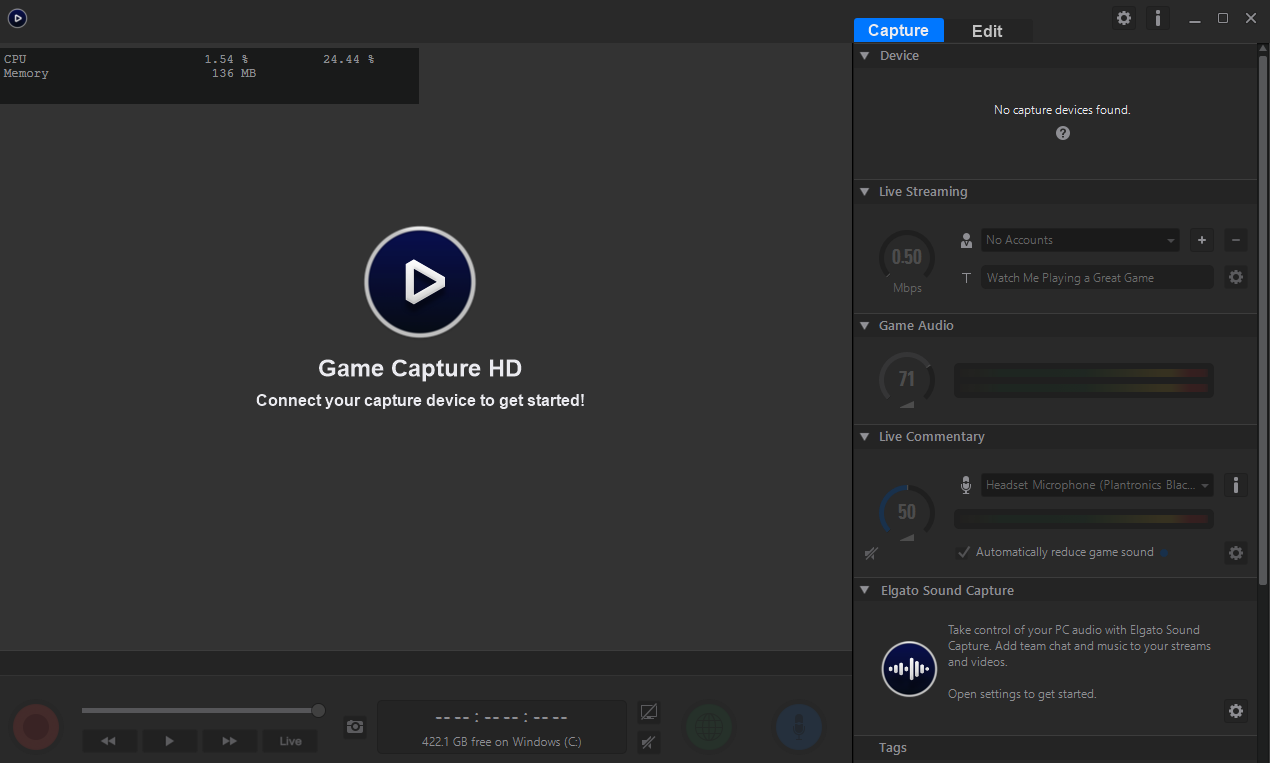
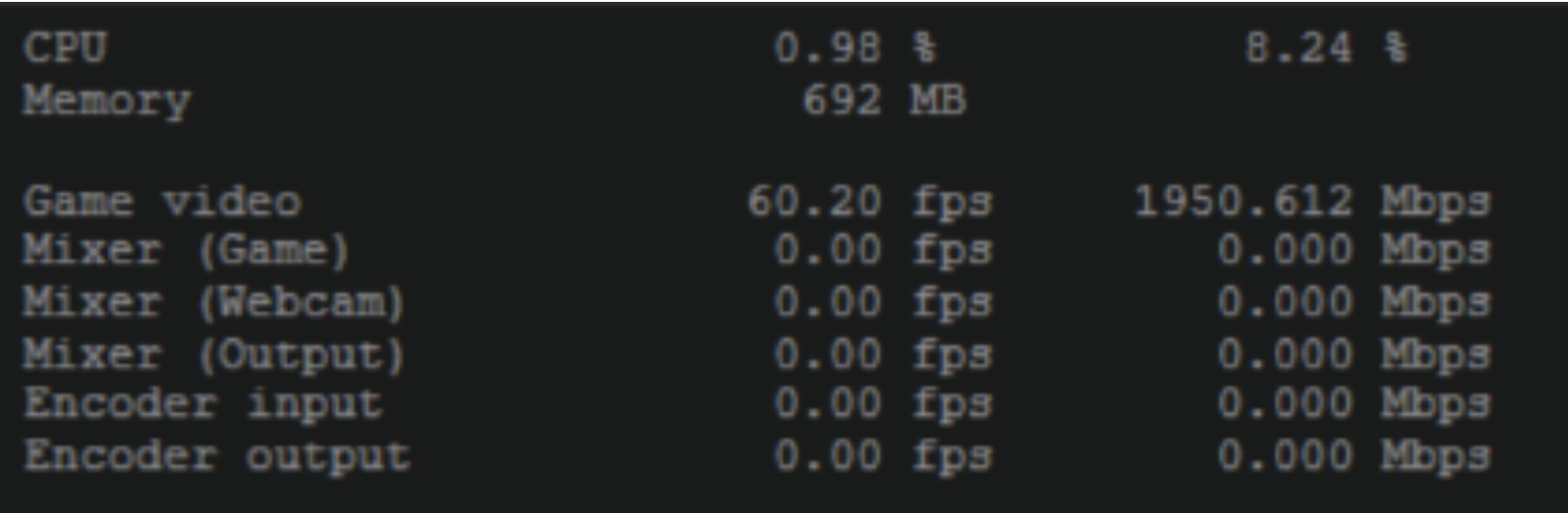
This information will not be recorded or streamed.
Press CTRL + SHIFT + ALT + D again to hide this information.