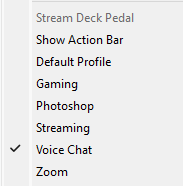When using Stream Deck Pedal or G-keys, your configured actions can be viewed in the Stream Deck software, a floating Action Bar always displays them on screen for quick reference.

Contents:
Devices with Action Bar support
These products use the floating Action Bar
- Stream Deck Pedal
- G-keys
Action Bar and games
When playing games using Fullscreen or Fullscreen Exclusive mode the Action Bar will not be displayed.
Games must be played in Windowed or Windowed Borderless for the action bar to display over the game.
or
Move the action bar to a secondary monitor so it is not covered by the game.
Hide the Floating Action Bar
1) find the Stream Deck icon on your Windows Taskbar or macOS Menu Bar,
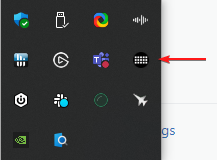
2) Right-click on the Stream Deck tray icon and select Hide Action Bar.

Hiding the action bar can also be done by hovering over it with the mouse and clicking the x.
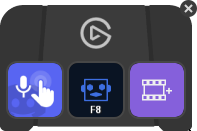
Show the Floating Action Bar
1) find the Stream Deck icon on your Windows Taskbar or macOS Menu Bar,
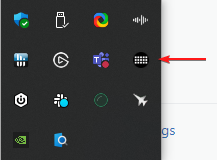
2) Right-click on the Stream Deck tray icon and select Show Action Bar.