When you are not receiving sound from your Wave:3 microphone, try these steps:
1) Check Mute Status
2) Set Gain level to Higher than 0
3) Ensure Stream Mix is not Muted in the Wave Link Software
Check Mute Status
Wave:3 features a capacitive mute button.
Make sure the LED ring is not glowing red. If it is glowing red the microphone has been muted.
Tap the capacitive mute button on the top of Wave:3 to un-mute the microphone.
Set Gain Level to Higher Than 0
The gain or loudness of the Wave:3 microphone can be set to 0.
The gain may need to be turned up. There are two ways to turn up the gain.
Wave Link software
- Open Wave Link
- Click on the Wave:3 channel and make sure the gain is not set to 0

Wave:3 Multi-function dial
- Click on the dial until the indicator LED is active under the left microphone icon
- Rotate the dial clockwise to increase the gain
Wave Link - Ensure Stream Mix is not muted
Wave Link creates an output mix called Stream Mix. This output can be used in broadcast or in other software.
If this mix is muted in Wave Link, no sound will be sent to the program Stream Mix is selected in.
Make sure the speaker icon is not set to mute.
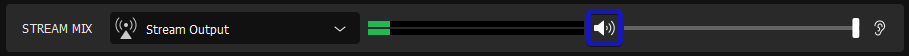
Wave Link - Ensure the Wave:3 Channel is not Muted
The Wave:3 channel has its own volume and mute control for the two output mixes. If the channel is muted for a given output mix, Wave:3 will not be heard.
