This article covers the steps to add the Wave Link Stream Mix to Twich Studio.
Adding Wave Link Stream to Twitch Studio
1) In the Twitch Studio interface, click on the Audio Mixer settings

2) Click on the Settings icon next to the sound meter
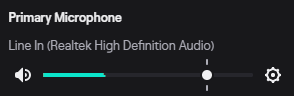
3) From the Device drop down menu, select Wave Link Stream

Leave the volume at the default setting. All volume control is handled by Wave Link.
Leave Audio Effects Off
If game sound, alert sounds and other audio is going through Wave Link stream into Twitch Studio, do not turn on audio effects such as compressor, noise gate or noise suppression, as those will also affect sound and can have a negative impact on sound quality.