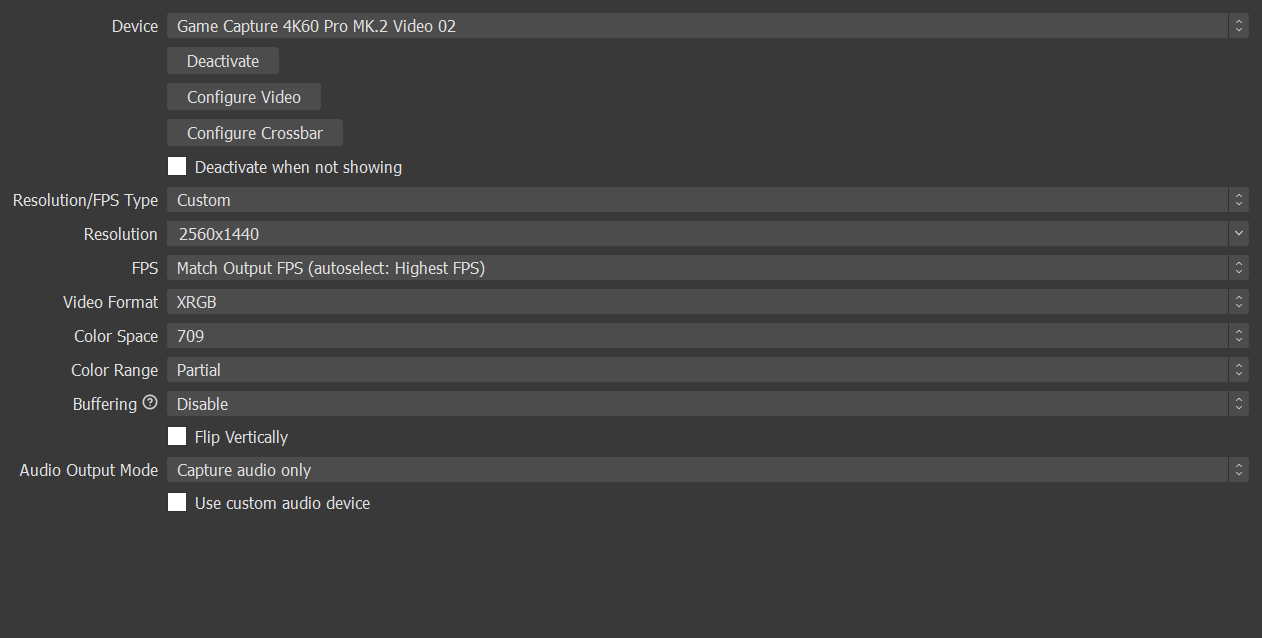The 4K60 Pro MK.2 received a firmware update which enabled the capability of outputting RGB 4:4:4 video in the RGB format to compatible programs.
The Elgato 4K Capture Utility always record in the 4:2:0 chroma. To record in 4:4:4 or 4:2:2 chroma, 3rd party software must be used.

System Requirements
There are requirements for both driver and firmware to enable RGB 4:4:4 output.
Driver
- Version 1.1.0.190 or newer
Firmware
- Version 19.08.08 (MCU: 19.10.07 / FPGA: 19.09.27) or newer
Update 4K60 Pro MK.2 Driver
To get the latest driver for 4K60 Pro MK.2, go to http://e.lga.to/drivers.
Update 4K60 Pro MK.2 Firmware
Click here to learn how to update the 4K60 Pro MK.2 firmware.
Configure RGB 4:4:4 Output from 4K60 Pro MK.2 in OBS Studio
1) Add the 4K60 Pro MK.2 as a video capture device source in OBS Studio
2) Right-click on the source and select properties.
3) In the source properties, set these settings:
- Resolution/FPS Type: Custom
- Resolution: Match the input resolution into the capture card
- FPS: Match output FPS
- Video Format: XRGB
- Color space: 709
- Color range:
- Set this option to limited if the signal coming into the capture card is limited range
- Set this option to full if the signal coming into the capture card is full range