We're aware of the ongoing error message 500 that appears when attempting to start a stream to YouTube from the Game Capture HD software.
Our team is currently investigating this issue.
Streaming to YouTube can be accomplished by using RTMP
1) Open the Game Capture HD software and click on the + icon in the live streaming tab and select RTMP
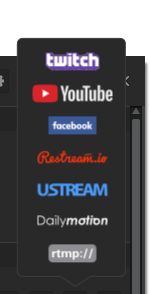
Now you will need some information from YouTube.
2) Go to the YouTube live streaming dashboard and select either go live now, or go live later.
3) Once in the dashboard, find the Stream Settings
4) Copy the Stream Key from the YouTube dashboard into the Stream Key field in the Game Capture HD software
5) Copy the Stream URL from the YouTube dashboard into the RTMP URL field in the Game Capture HD software
6) You must give this destination a name, for example "YouTube"
7) Once the information is entered, click on Add
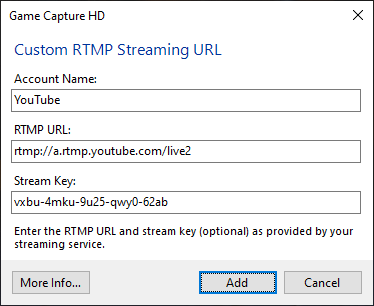
You will now be able to go live instantly or to the desired event as normal.
Note that if a new event is a created a new Stream Key and/or RTMP URL is required.