The Switch Profile action in Stream Deck enables profile switching functionality between two or more Stream Deck devices.
For example, when using a Stream Deck Mini and a Stream Deck XL, the Stream Deck Mini can switch the active profile on Stream Deck XL.

This functionality works with all Stream Deck devices.
Setup Video
Setup Switch Profile Action
1) Find the Switch Profile action and drag it onto a key
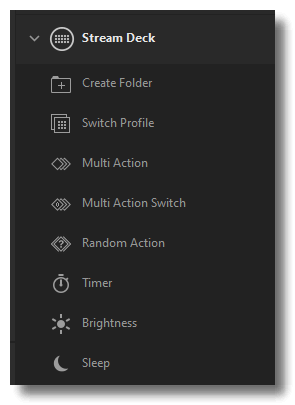
2) In the keys property inspector, select the device that the profile will be switched on
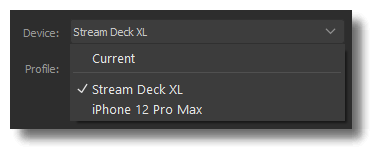
3) In the Profile dropdown menu, select the profile that the key will activate on the selected device
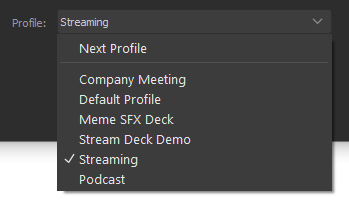
4) The setup is done.
Tapping the configured key will switch the active profile on the selected device to the chosen profile.