Here are the changes in Stream Deck 4.4.
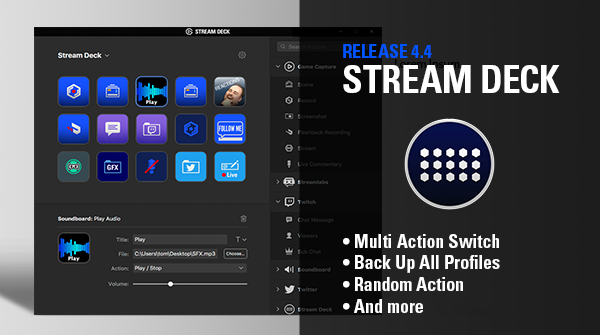
You can download Elgato Stream Deck 4.4 by clicking on the links below.
macOS
Windows
What's New in Stream Deck 4.4.
Stream Deck 4.4 for macOS and Windows is now available to all users and comes jam-packed with new features:
Multi Action Switch
Similar to Hotkey Switch, Multi Action Switch alternates between two Multi Actions.
In the example below, we have one Multi Action to start streaming and a second to stop streaming. Upon the first tap of our Multi Action Switch key, we'll launch our intro scene, tweet that we're live, etc. A second tap will then launch our closing scene, turn off the lights, etc. And a third tap will relaunch our Going Live Multi Action. You get the picture.
Random Action
As the title implies, Random Action triggers a random action from a list.
Find Random Action under Stream Deck in the actions list on the right, and drag it onto a key.
Then open the Random Action and drag actions over to it. Add as many as you'd like!
From triggering sound effects to posting Tweets, randomization is a great way to keep things fresh.
Use one Stream Deck to switch a profile on another Stream Deck
You read that right. If you have two Stream Decks, you can use one to change profiles on the other.
Take a Stream Deck and Stream Deck Mini, for example. By assigning six different profiles to the six keys on Stream Deck Mini, it essentially becomes a master profile switcher for the 15-key Stream Deck.
Soundboard output options (Windows only)
Soundboard actions can be routed to different audio outputs on Windows.
In addition to being able to blast a siren on your studio speakers, now you can also send audio directly to a specific output, separate from your main audio device such as a virtual audio device. Now you can troll your friends in Discord using Voicemeeter. Your options are limited only by your number of outputs.
Back up all profiles
Backing up all your profiles is much easier than before. In Profiles settings there is now a Back Up All option. We always recommend backing up your profiles after an intense session of Stream Deck customization. You know, just in case.
General Improvements
* Add support for OBS 24.0.4 and later on macOS
* Profiles can be created by clicking on the Profile dropdown menu in the main window, and clicking New Profile.
* Improved support for displays with small resolutions.
* In rare cases, Open action App/File paths with special characters would fail on Windows systems. This is now fixed.
* Improved Chinese support.
* The Website action now supports mailto and keyboard maestro custom URLs.
* Folders can now be entered and exited with the keyboard shortcut "Return".