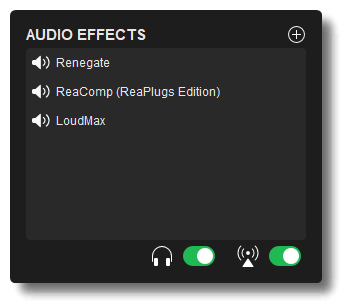Wave Link 1.5 added functionality for importing and exporting Audio Effect presets.
Presets contain the settings for all audio effects in a given channel. Once a preset is exported it can be used to share with friends, or kept locally as a backup of your audio effect settings.
Contents:
- System Requirements
- Exporting a preset
- Importing a preset
- Audio Effects - Preset Samples
- Import Error - Newer Version of Wave Link
- Import Error - Operating System not supported
System Requirements
These are the requirements for using Audio Effect Presets.
- A Wave device.
- Wave Link 1.5 or newer installed.
- At least one audio effect added to a channel in Wave Link.
⚠️ Sharing presets between Windows and macOS is not supported.
Exporting a Preset
1) Open Wave Link and select the Audio Effects tab you wish to export.
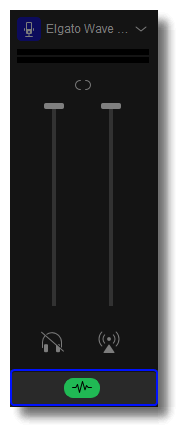
2) In the Audio Effects tab, click on the ➕ sign near the top-right.

3) A new window will appear. Select Export Filter Configurations...
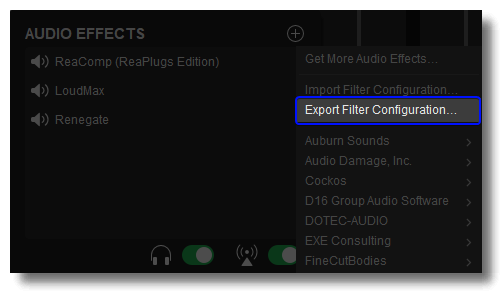
4) Windows File Explorer will appear. Select a location to save your backup file. By default, the backup file will include the input channel name.
Once a location has been selected, click on Save. Wave Link will now export the audio effect presets to the chosen location. Presets have the .WaveLink file extension.
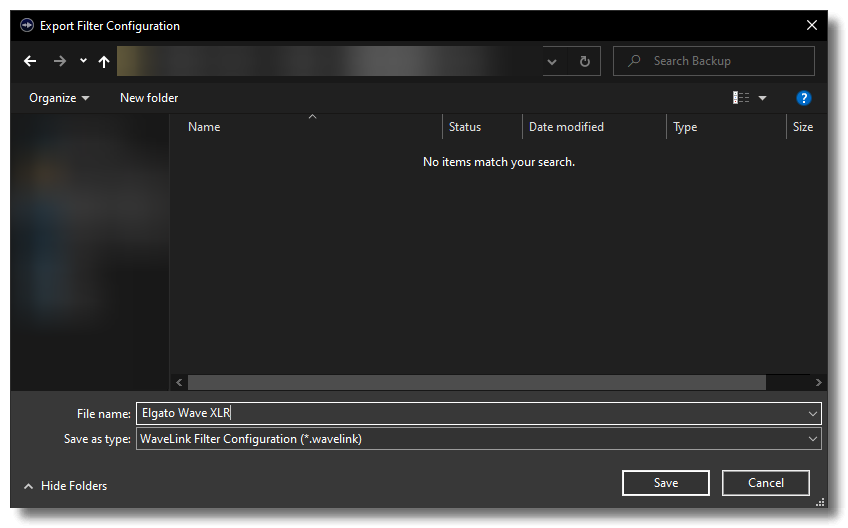
Importing a Preset
1) Open Wave Link and select the Audio Effects tab.
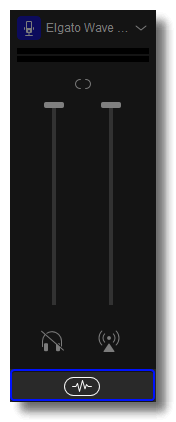
2) In the Audio Effects tab, click on the ➕ sign near the top-right.
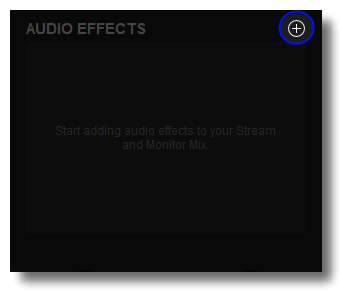
3) A new window will appear. Select Import Filter Configurations...

4) Locate your Wave Link Audio Preset file. The file extension will end with .WAVELINK .
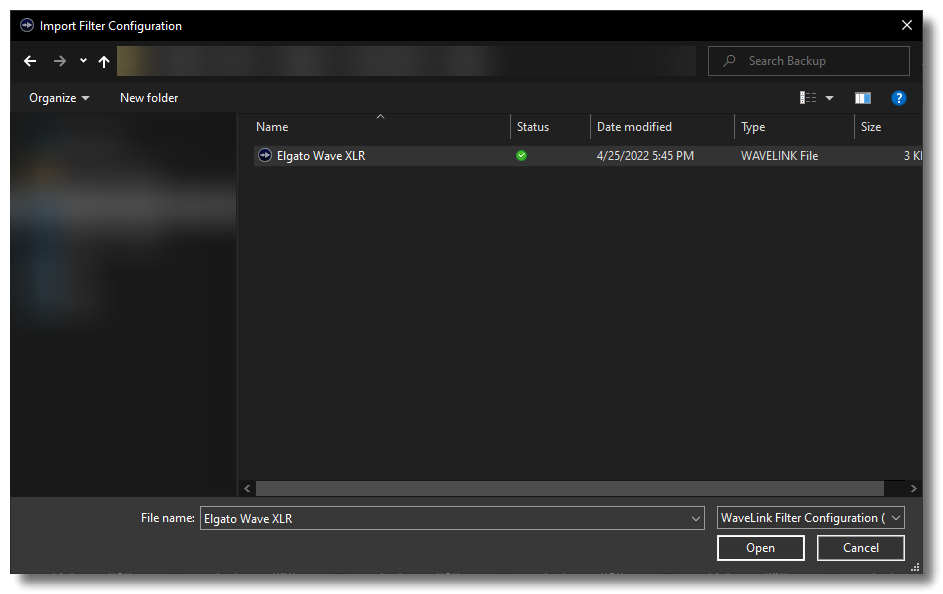
5) Wave Link will prompt if you'd like to import your Audio Effect Presets. If you have any pre-existing audio effects, you can opt to overwrite them by clicking Replace existing effects.
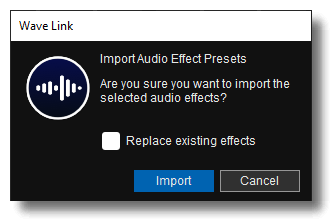
6) Your Audio Effects Presets will now be imported.
Audio Effects - Preset Samples
Here are some audio presets for download to get you started.
It's the 90s. You're in the food court. And the classics are blasting over those old speakers in the big mall reflecting off the tile and glass store fronts. Works best with time appropriate music.
Suppose you've watched one of our YouTube Workshop videos and wanted to sound just as crisp as Brett. This preset will provide you with an immaculate and crisp delivery using the recommended settings as mentioned in our Compressor & Limiter Explainer video.
High Clarity uses an Equalizer that focuses on higher frequency coming in clearer. This will help if your voice sounds "muddy" and will help to bring your voice forward in the mix.
As you can guess, Low Boost focuses on giving your voice a slight bump without being overbearing.
Experience that next to the club vibe, but from the neighbor's perspective! This preset will change your audio to make it sound like it's coming out of a club.
Sound like you're coming out of an old radio or speaking through walkie-talkies.
If an Audio Effect is not installed or missing, an error message will pop up. For more information click here.
Import Error - Audio Effect Missing
An error can occur when importing a preset, and the audio effects in the preset are missing.

For example, if a friend shares a preset containing the ReaperEQ VST, and you do not have the ReaperEQ VST scanned by Wave Link, then the error will appear.
Solution:
To import the preset, install the missing Audio Effects. Click here to learn how to install Audio Effects.
Import Error - Newer Wave Link version
An import error will be shown if the preset was exported using a newer version of Wave Link than the version it is being imported into.
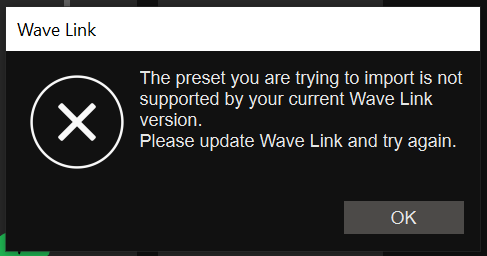
For example, the preset was exported using Wave Link version 1.5.1, and you are trying to import it to Wave Link version 1.5.
Solution:
To import the preset, update Wave Link to the latest version.
Download Wave Link from elgato.com
Import Error - Operating System not supported
An import error will occur when trying to import a preset created on a different operating system.
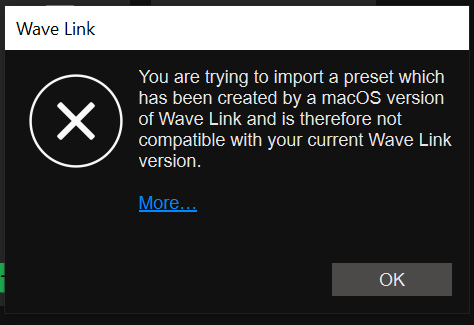
For example when trying to import a preset created using Wave Link on Windows to Wave Link on macOS.
Solution:
Sharing presets between Windows and macOS is not supported.