Here are the changes in Stream Deck 5.3.
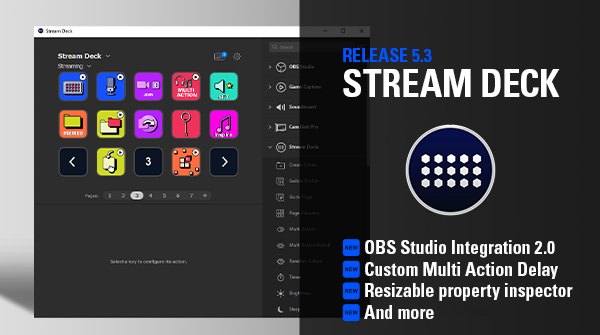
You can download Elgato Stream Deck 5.3 by clicking on the links below.
macOS
Windows
What's new in Stream Deck 5.3?
Stream Deck 5.3 is an exciting release with five major additions and changes. Let's get right into it.
🆕 OBS Studio Integration 2.0
This update adds 10 new actions to the OBS Studio plugin:
- Record Pause: Pause or resume an active recording
- Replay Buffer: Turn on or off the replay buffer
- Replay Buffer Save: Save the active replay buffer
- Scene Collection: Switch scene collections
- Media Source Control: Play, pause, restart or stop a media source
- Studio Mode: Turn Studio Mode on or off
- Review to Program: Send the preview scene to program (When in Studio Mode)
- Filter: Turn on or off a filter
- Screenshot: Take a screenshot of the current preview
- Transition: Switch transition and set duration
Your OBS Studio plugin will be updated after installing Stream Deck 5.3. All your previously-configured keys will automatically be transitioned over.
Check out how our very own Kadu creates dynamic scenes using the new Filter action and the Move Transition plugin.
We want to thank everyone who provided feedback in Discord — your help ensured a smooth and successful transition.
🆕 Custom Multi Action Delay
Back in March 2022, we rolled back a change that made Multi Action delays up to 50% faster — due to compatibility issues. Well, we said we'd revisit this topic, so here's the result.
And in the spirit of Stream Deck, we're not setting one global value — we're giving you total control.
With this update, you can adjust two new delay values in each Multi Action:
- The time between when the virtual Stream Deck key is pressed and then released.
- The delay after the previous action finishes and the next action is executed.
Both values can be reduced as low as 1 millisecond (ms). This change creates a theoretical* minimum delay of 2 ms between actions.
⚠️ *Note: Not all plugins, actions, and programs will work with smaller delays. If an action fails to register—or a program does not respond—you may need to increase one or both delay times
Learn more about custom Multi Action Delays.
🆕 Resizable property inspector
You can now adjust the height of a key's property inspector. Select the border and drag to increase or decrease panel size. By increasing its height, you can see more properties without needing to scroll.
🆕 Device rotation
You can now rotate your Stream Deck, without losing your key arrangements. From your Stream Deck app, go to Preferences and select an orientation type, like vertical or upside down. This automatically adjusts your keys to match your Stream Deck orientation.
Learn more about device rotation.
🆕 Corsair Voyager Laptop support
Personalize Corsair's first gaming laptop, direct in the Stream Deck app. The CORSAIR VOYAGER a1600 features a built-in macro bar with S-key integration. Now you can assign custom key actions, just like you would with your favorite Stream Deck device. Select "VOYAGER" as your device and start customizing.
- Profiles now back up automatically every time you update the Stream Deck app. This ensures you never lose unsaved profile changes:
- On Windows, the backup is saved at C:\Users[your username]\AppData\Roaming\Elgato\StreamDeck\Backup
- On Mac, the backup is saved at /Users/[your username]/Application Support/com.elgato.StreamDeck/Backup
- Learn more about backing up and restoring profiles.
Want to share feedback on Stream Deck 5.3? Connect with us:
- Leave a comment on our Subreddit
- Chat with fellow community members on Discord
- Hit up @elgato on Twitter
- Contact our Support Team