This guide will cover NVIDIA G-SYNC with Elgato Game Capture HD60 X.

NVIDIA G-SYNC is a proprietary adaptive sync technology that provides smooth frame rates while reducing tearing, stuttering, and juddering while gaming.
Table of Contents
System Requirements
- Elgato Game Capture HD60 X
- 4K Capture Utility 1.7.8
- GeForce G-SYNC monitor (HDMI 2.0)
ℹ️To check if your monitor is G-SYNC compatible, please check NVIDIA.com. 4K Capture Utility can be downloaded from elgato.com/downloads.
4K Capture Utility — Input EDID Mode
1) Open 4K Capture Utility and click Preference.
2) Select the Device tab and select your Capture Device: Game Capture HD60 X.
4) Set the Input EDID Mode - Display.
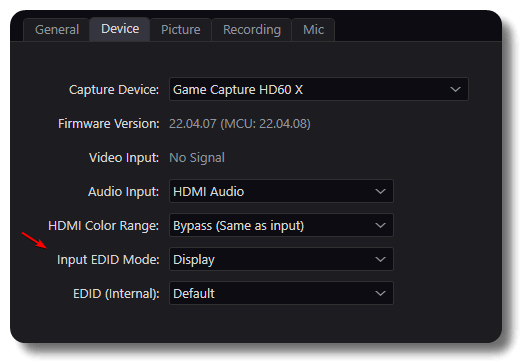
How to enable NVIDIA G-SYNC (Windows)
1) Open Windows Start Menu and search for NVIDIA Control Panel.
2) In NVIDIA Control Panel, expand Display and click on Set up G-SYNC on the left-hand side. Click your G-SYNC Capable Monitor and Enable G-SYNC, G-SYNC Compatible.
ℹ️If Display Specific settings are listed, click the box to Enable settings for the selected display model.
Help and Support
For additional help or support, please contact our customer support team at elgato.com