If you are playing Splatoon, Splatoon 2 or Splatoon 3, you may not receive full audio with your Elgato capture device. This can be fixed by some simple adjustments.
For the Nintendo Switch, there are some TV Sound settings that affect audio. The choices may vary, depending on what version of the console system you have installed:
- Automatic
- Surround Sound
- Stereo
- Mono
If you choose the wrong choice, then some ambient audio, like footsteps, may sound muffled, or not be heard at all.
Solution: Select "Automatic" Audio
1) Go to System Settings, and choose TV Settings.
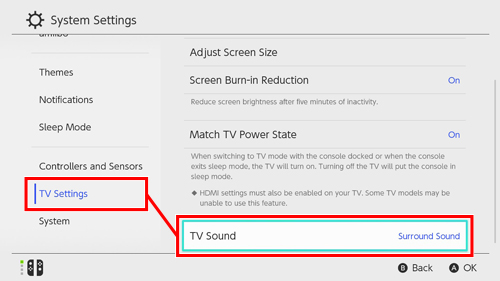
2) Please select Automatic while playing Splatoon games, and you should now hear the full Stereo audio with your Elgato capture device.
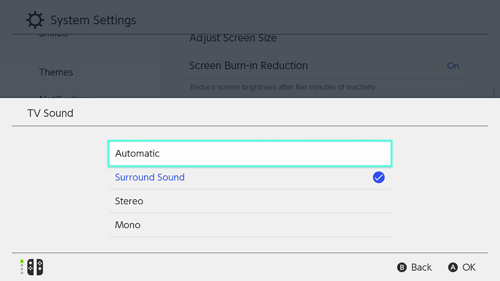
If you choose Surround Sound or Stereo, then things may not work as expected. Automatic is the correct choice for these particular games.