It is possible that your Capture Card will not be recognized if you are using macOS Catalina, or recently updated your macOS to this version.
If you install any of the following devices you should get a notification asking for permission to access the Camera or Microphone for Game Capture HD or OBS:
Game Capture HD Software:
- Elgato Game Capture HD
- Elgato Game Capture HD60
- Elgato Game Capture HD60 S
- Elgato Game Capture HD60 S+
- Elgato Cam Link
- Elgato Cam Link 4K
OBS:
- Elgato Game Capture HD60 S (via OBS Link)
- Elgato Game Capture HD60 S+
- Elgato Cam Link
- Elgato Cam Link 4K
You can manually find those settings and grant access by visiting the System Preferences on your Mac, then chose Security & Privacy.
Visit the option Camera and Microphone, click on the lock in the lower left corner to make changes to those settings.
See also the screenshots below on how it is supposed to look:
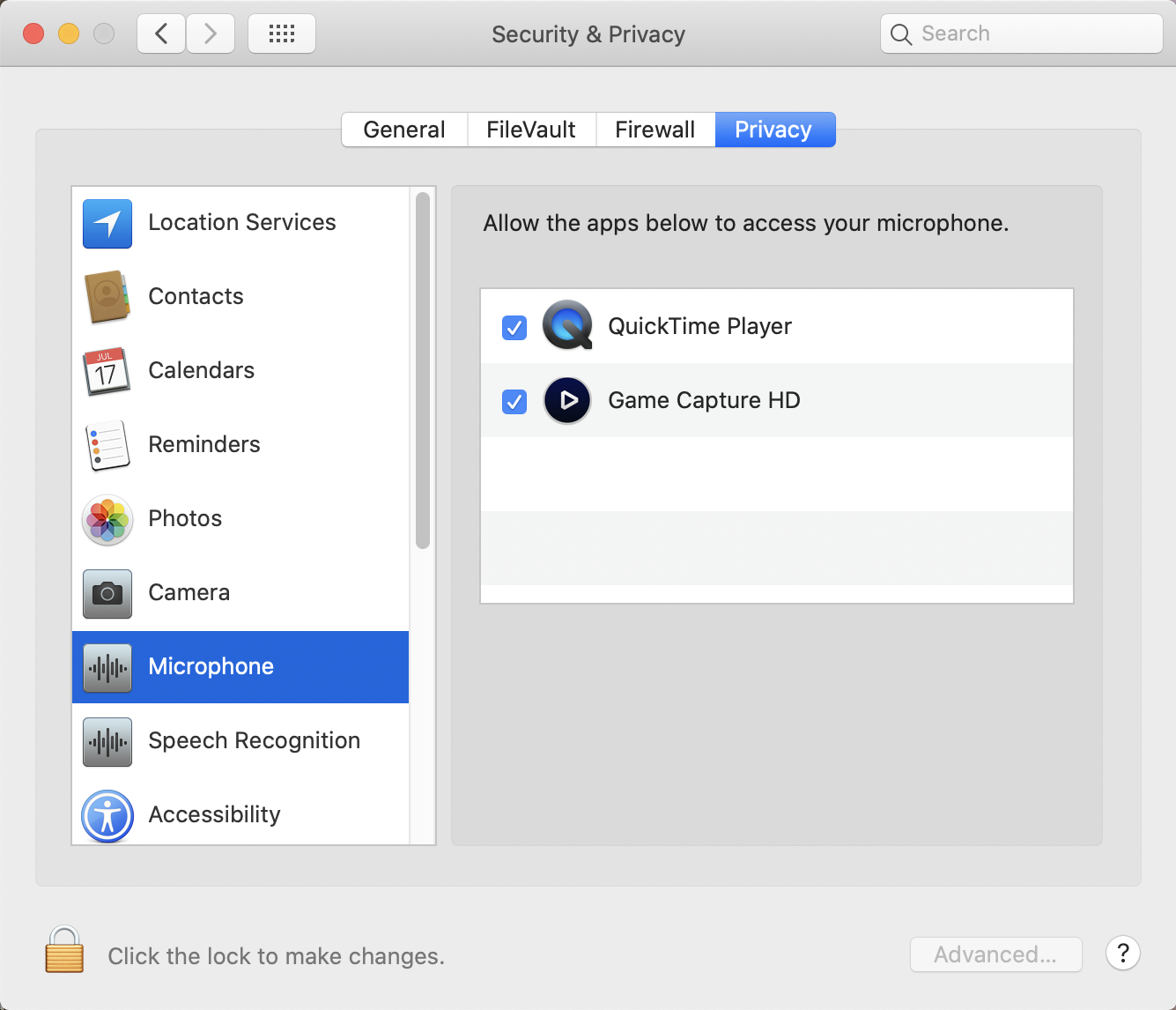
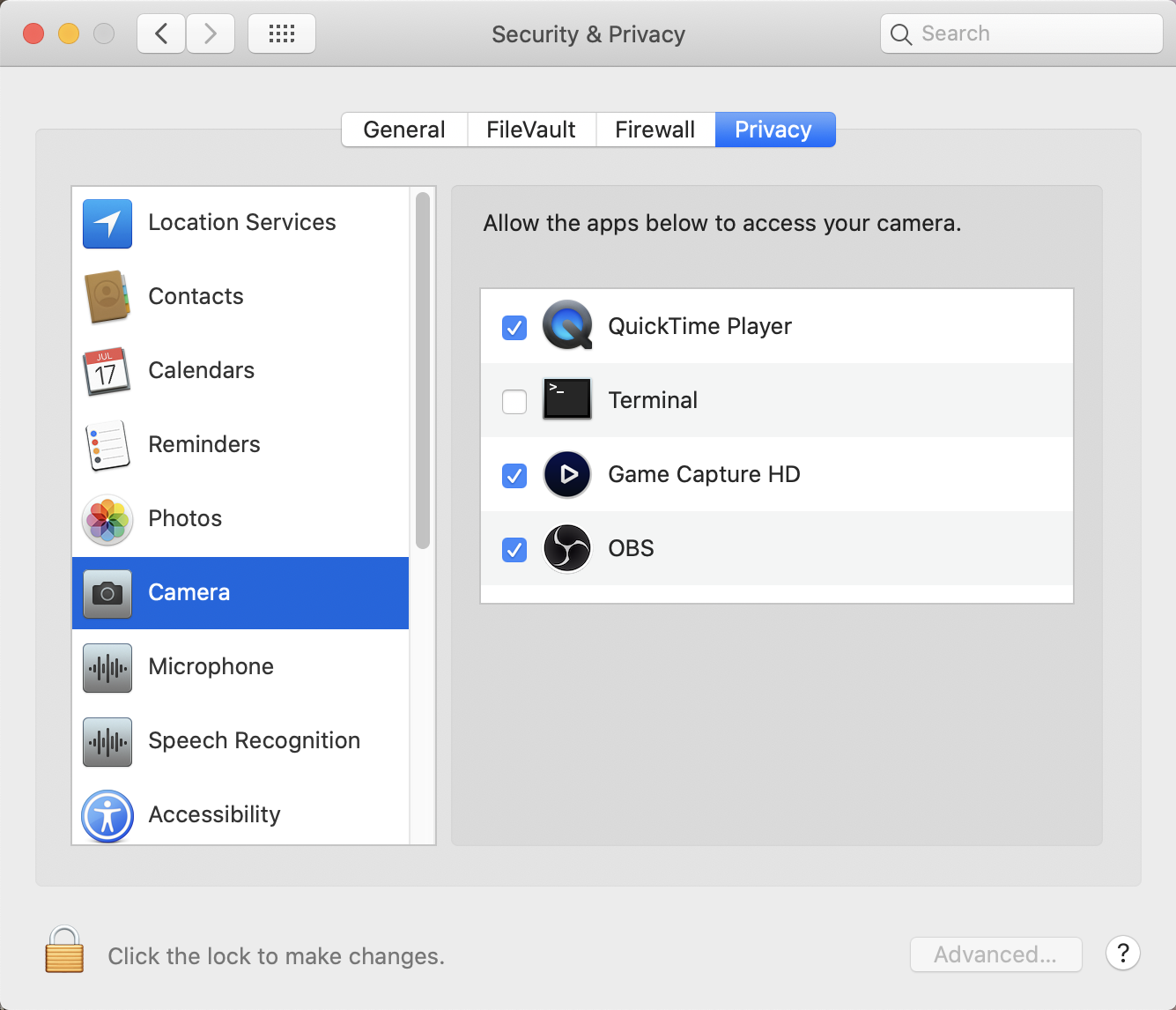
If you should still encounter problems, please don't hesitate to contact our Support Team here.