Stream Deck 4.6 added the ability to use Siri Shortcuts when controlled by Stream Deck Mobile via an iPhone, iPad or iPod touch. Siri Shortcuts enable you to execute Stream Deck actions with your voice.
Siri Shortcuts Requirements
Requirements:
- Stream Deck 4.6 installed and running on a PC or Mac
- Stream Deck Mobile 1.1 or newer installed on a compatible iPhone, iPad or iPod Touch.
How To Use Siri Shortcuts
First, ensure that Stream Deck Mobile is linked with the Stream Deck software running on your PC or Mac. This article describes how to link Stream Deck Mobile with the Stream Deck software.
Actions need to be setup on the Stream Deck app on a PC or Mac before they can be turned into Siri Shortcuts. For this article, we'll setup an example action to switch a scene in OBS Studio.

Once actions have been added to the Stream Deck software on your Mac or PC, the rest of the configuration happens on the iOS device.
Open the Stream Deck Mobile app.
Tap on the microphone icon at the bottom left of the app.
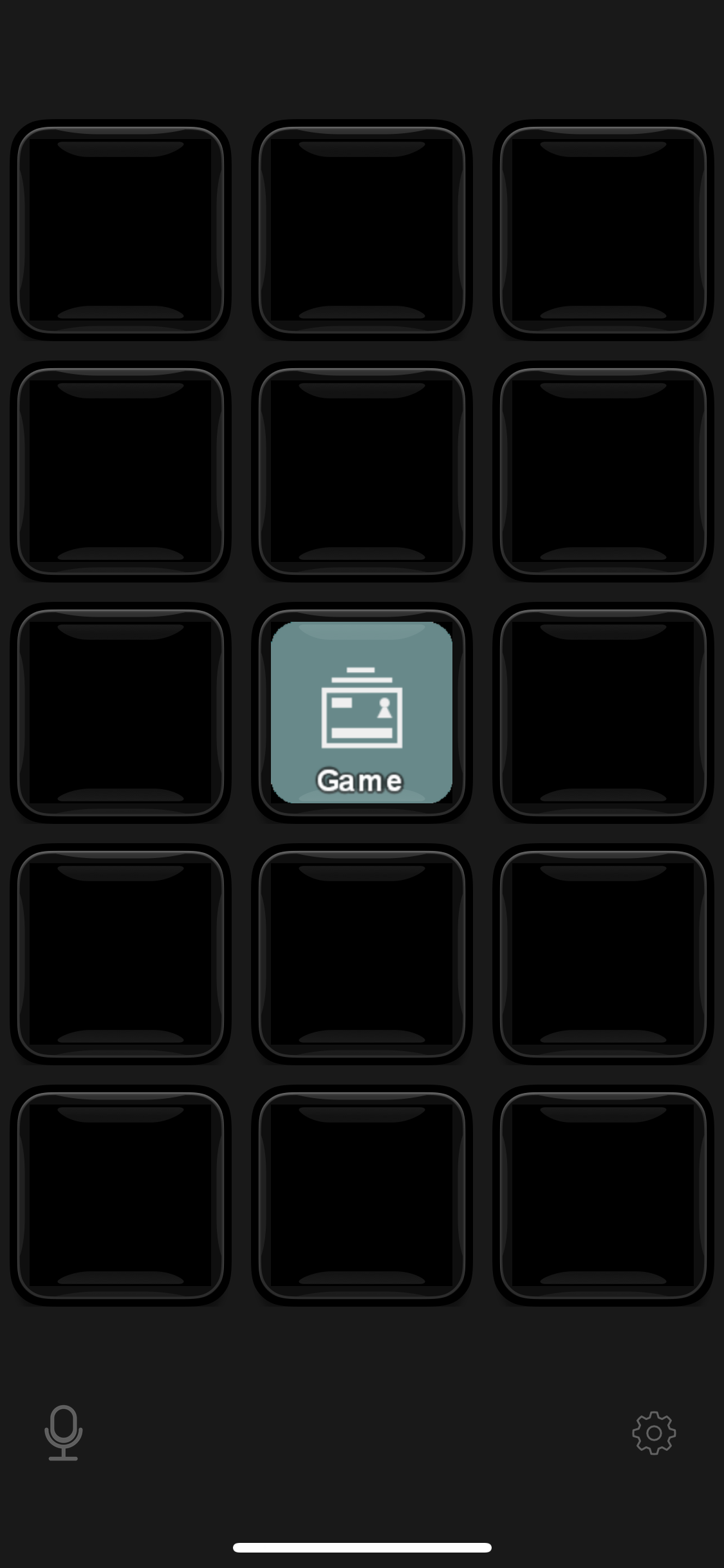
A list will show all the actions currently configured with their names and icons. Changing the names of actions will update in this list in real-time.

Tap on Add to Siri to configure the Siri Shortcut for the chosen action.
Enter the phrase you'd like to say to execute the Siri Shortcut.
It is recommended to use a phrase that cannot be mistaken by Siri for another command. For example, lets say Stream Deck has a scene switch action setup up. if the phrase is "game" and you say "Hey Siri , game" Siri might think you want to play a game and not execute the action. The phrase needs to be more descriptive so Siri can understand exactly what to do. For this article, the Siri Shortcut is "Hey Siri, Switch to game" this phrase is unmistakable and won't be interpreted wrong.

Once you've decided on a phrase, tap Add to Siri and the shortcut will be created.
To edit a Shortcut, tap on the Shortcut again.
More Info About Siri Shortcuts
To learn more about phrases and Siri Shortcuts, Apple wrote an in depth guide, available here.