Some programs, notably video conferencing software like Skype For Business, Slack and others have a feature called Automatic Gain Control or AGC. Automatic Gain Control is a system where the chat program tries to keep the sound level consistent while the sound coming into the microphone gets louder or quieter.
While generally seen as a positive feature, this can be disruptive as these programs alter the gain at a system level, which means other apps that Wave:3 is used in will be set at that same gain level.
Can Automatic Gain Control (AGC) be Disabled?
Some applications like Zoom and Discord have options to disable Automatic Gain Control, while others like Skype For Business and Slack do not.
Use Wave Gain Lock
Wave microphones feature Wave Gain Lock, a setting that prevents unwanted applications from controlling the gain of Wave microphones.
Wave Gain Lock is a global setting that affects all applications which use Automatic Gain Control (AGC) and as such is the recommended way to prevent Automatic Gain Control.
Learn how to enable Wave Gain Lock here - https://help.elgato.com/hc/en-us/articles/360050731352-Elgato-Wave-Link-Wave-Gain-Lock
Disable Automatic Gain Control in Discord
1. Open Discord
2. Click on the settings icon next to your username

3. Select Voice & Video from the categories on the left side

4. Scroll down until you see Automatic Gain Control. Click on the toggle to turn it off.

Disable Automatic Gain Control in Zoom
1. Open the Zoom client
2. Click on the profile picture icon, then settings
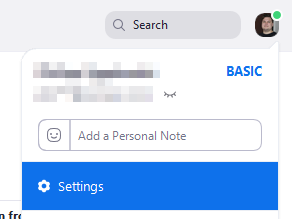
3. On the left sidebar click on Audio

4. Uncheck the box next to 'Automatically Adjust Volume'
