This guide will go over how to set up Facecam with Slack.
Requirements
Elgato Facecam
Slack
Elgato Camera Hub (Optional)
Setup Steps
1) Open Slack and navigate to the top left corner of the Menus.
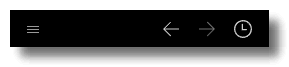
2) After the menu has been opened, navigate down to File, and then within the File dropdown menu, navigate to Preferences.
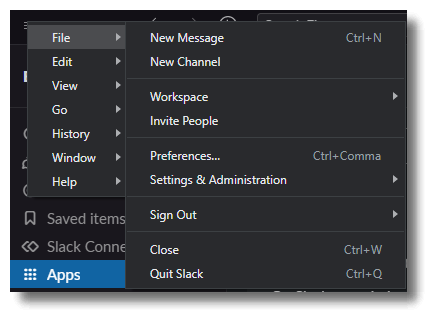
3) After the Preferences have been opened, navigate to the Audio & Video section on the left side.
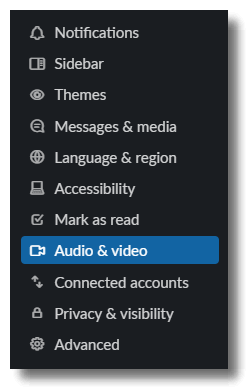
4) Open up the Camera dropdown menu, and select Facecam as the Camera source.
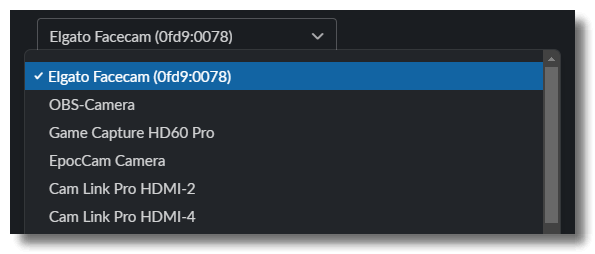
5) Once you have selected the video input, you can view the camera preview in the box above.
Adjust Facecam Video Quality
Currently, Slack does not offer camera control to adjust video quality. Elgato Camera Hub offers a Compact Mode, which allows you to adjust Picture, Exposure, Zoom & White Balance.
For more information regarding video quality, please check out Optimize Facecam Image Quality.