Firmware updates for 4K60 Pro MK.2 deliver the latest improvements and bug fixes.
ℹ️ When performing a firmware update, it is critical that the update is not interrupted. While updating, please ensure the following:
⚠️ Do not close or quit 4K Capture Utility.
⚠️ Do not shut down or restart your computer.
⚠️ Unplug HDMI cables from the input and output ports on 4K60 Pro MK.2 before starting the update
Firmware Changelog
Firmware 19.08.08 (MCU: 22.06.09 / FPGA 22.03.24)
Requires 4K Capture Utility 1.7.9 and 4K60 Pro MK.2 driver 1.1.0.198.1.
- Added Variable Refresh Rate (VRR) passthrough
Firmware 19.08.08 (MCU 20.09.03 / FPGA 20.09.03)
Requires 4K60 Pro MK.2 driver 1.1.0.190.5 or newer.
- Fixed a video corruption issue when the input source is a PC and the signal changes (e.g. Alt+Tab while in a fullscreen game)
Firmware 19.08.08 (MCU: 19.10.07 / FPGA: 19.09.27)
Requires 4K60 Pro MK.2 driver 1.1.0.186.5 or newer.
- Added RGB 4:4:4 capture support. Learn more.
Firmware Update Steps
1) Download and install the newest version of the Elgato 4K Capture Utility software here.
2) Open the 4K Capture Utility software
3) press and hold the CTRL key on your keyboard, and while doing so click on the preferences button at the top right of the 4K Capture Utility
4) Release the CTRL key.
5) In the preferences window, click on the Device tab.
6) Select the 4K60 Pro MK.2 and click on 'Update firmware' then follow the instructions.
⚠️ Do not close 4K Capture Utility during the firmware update.
⚠️ Do not shut down or restart your computer during the firmware update.
⚠️ Unplug HDMI cables from the input and output ports on 4K60 Pro MK.2 before starting the update
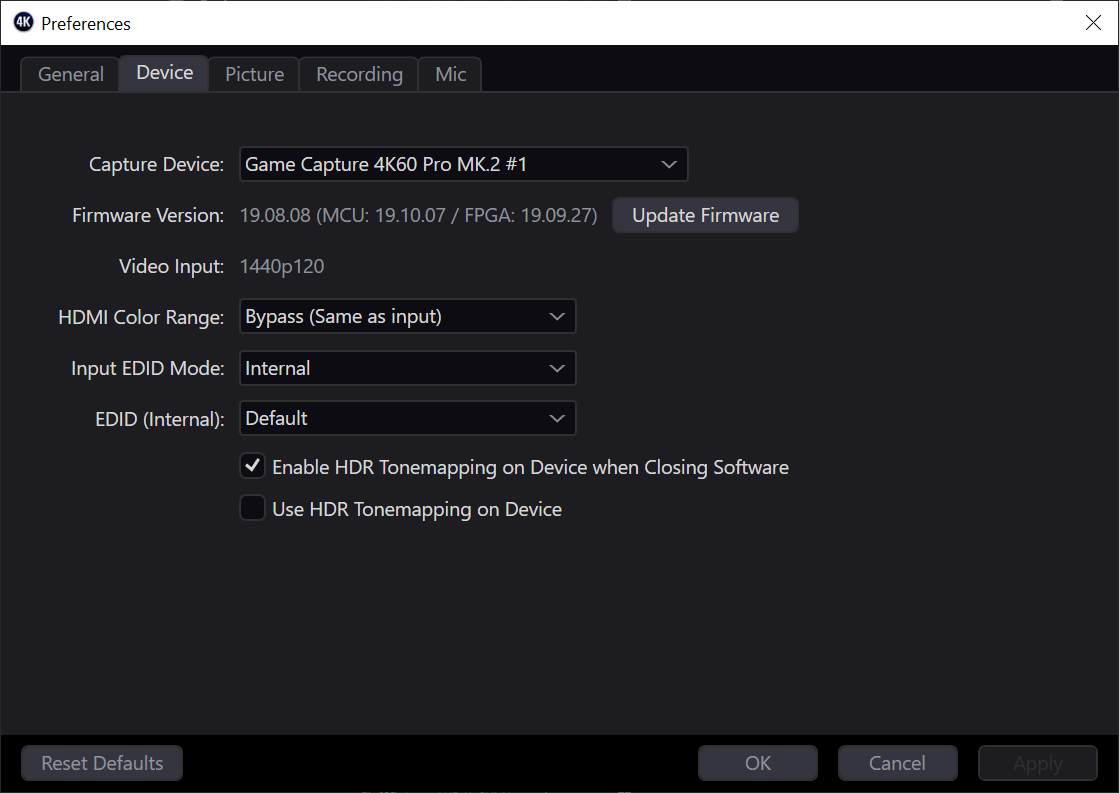
7) After the firmware update is complete, restart the PC.